Welcome to HappyMedia integration with Dokan – your ultimate solution for managing media in your online store effortlessly! Say goodbye to the hassle of sorting through endless folders and files. HappyMedia simplifies the process of organizing, categorizing, uploading, and optimizing your product images, videos, and other media assets. With HappyMedia, you can spend less time on tedious tasks and more time focusing on growing your business. Let’s dive in and discover how HappyMedia can transform your media management experience!
Requirements:
- Dokan Multivendor Marketplace Free (v3.10+)
- HappyMedia
How HappyMedia works on the Dokan Vendor Dashboard:
HappyMedia is right there for you in every media-related task within the Dokan Vendor Dashboard. Whether you’re adding a new product, editing an existing one, setting up your store banner, or updating your biography image, HappyMedia is accessible. Plus, if you ever need to get to your WordPress media library, you can find HappyMedia right from your vendor dashboard. It’s all about making managing your media as easy as pie!
Add New Product:
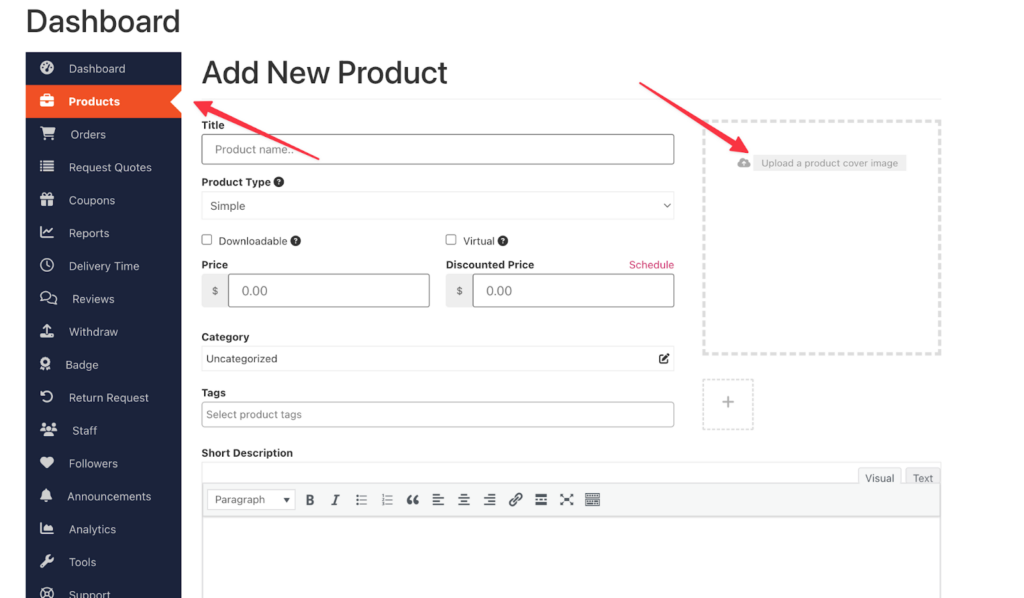
When you are adding a new product, you’ll need to choose an image to go with it. Just click on “Upload a product cover image”, and you’ll see HappyMedia options right there in the Media Selection popup. It’s super easy to use and makes picking the perfect image a breeze!
Store Banner:
When it comes to updating your store’s banner, HappyMedia is here to make the process a breeze. Simply click on the option to upload or change your store banner, and you’ll find HappyMedia waiting for you in the Media Selection popup. It’s the perfect tool to help you find the ideal banner image to showcase your store in the best light possible!
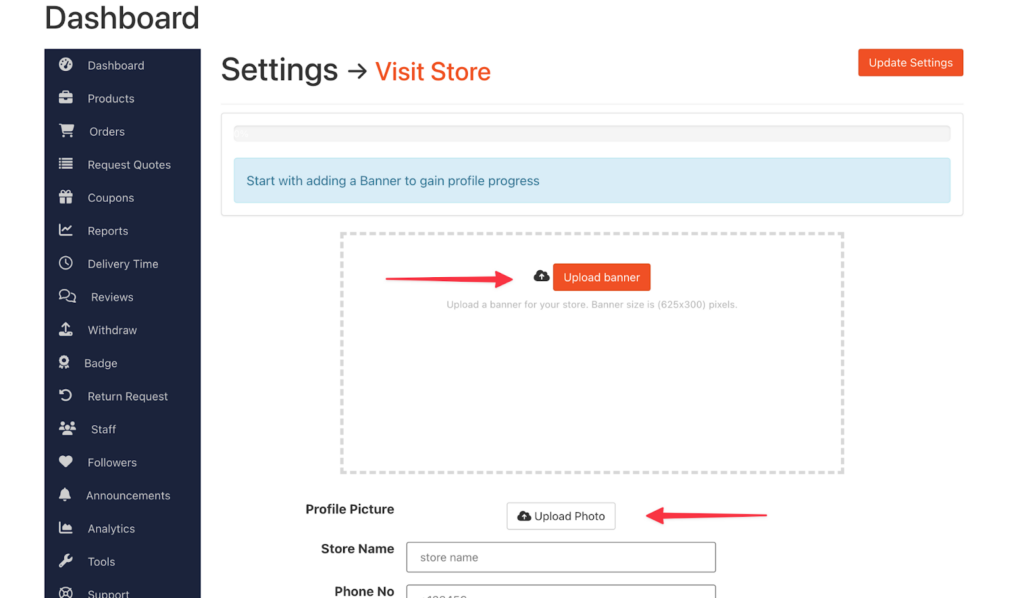
Store Biography:
Updating your store biography is a breeze with HappyMedia by your side. When you’re ready to add or change your store’s biography image, just navigate to the appropriate section and select the option to upload or edit. From there, you’ll find HappyMedia seamlessly integrated into the Media Selection popup, offering you a range of options to choose from. With HappyMedia, crafting the perfect store biography has never been easier!
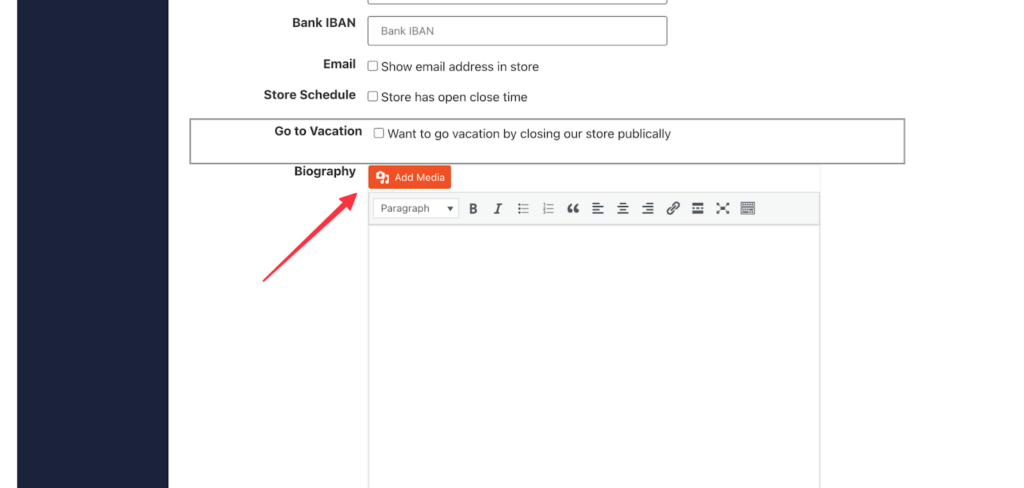
Each vendor’s section will be separate within HappyMedia, ensuring privacy and organization for every vendor’s media assets. When vendors access sections such as “Add New Product,” “Edit Product,” “Store Banner,” and “Biography Image” within the Dokan Vendor Dashboard, they will find HappyMedia readily available. This separation ensures that vendors have exclusive access to their own media files, streamlining the management process and enhancing overall efficiency.
In conclusion, HappyMedia on Dokan Vendor Dashboard streamlines media management for vendors. Easy access and separate sections ensure privacy and efficiency, allowing vendors to focus on creativity and growth.
Watch our tutorial video about HappyMedia and Dokan Integration
Thanks.

