From now you can group your posts as folders same as media folders. It will be helpful for you to manage your posts. You can easily find the same type of posts.
Get Started with Post Folder Feature of HappyMedia
To get started, you’ll need to enable the Post Folder feature. By default, the folder feature is turned on, but the option for posts isn’t enabled. Let’s walk through the steps to enable it.
Navigation: Visit the HappyMedia Feature Page > Turn on the folder feature > Settings Page > Mark Check "Enable folder in posts" checkbox > Save Settings
Here is the process:
How to Add Posts in The Folders:
After enabling the post folder feature you will get the folder management sidebar like this.
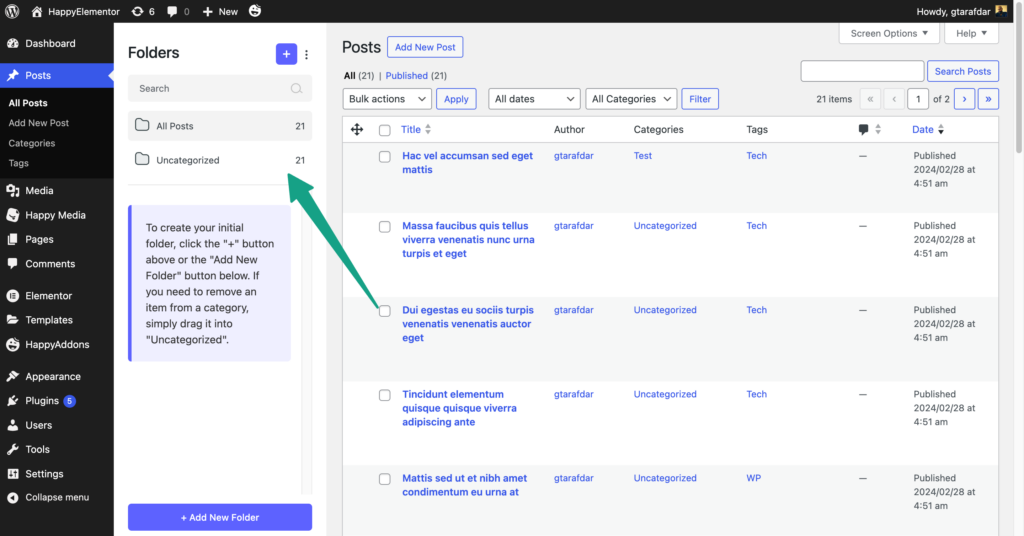
Adding Posts in Folders:
You can add posts to your folders like the media folders. Create a folder as per your need then drag the post there. Add posts single by single or you can use the bulk selection process to drag those in the folders. Simple as it is.
Here is the process:
All types of folder management systems are available like the media folder management. Read the folder management features from here.
Watch our tutorial video
That’s it.

