Another great news! Now you can stick your favorite HappyMedia folder right at the top for super quick access. It’s like pinning your most important stuff to your HappyMedia sidebar. Whether it’s your go-to images or must-have files, just pick the folder, and it stays put at the top. Exciting, right?
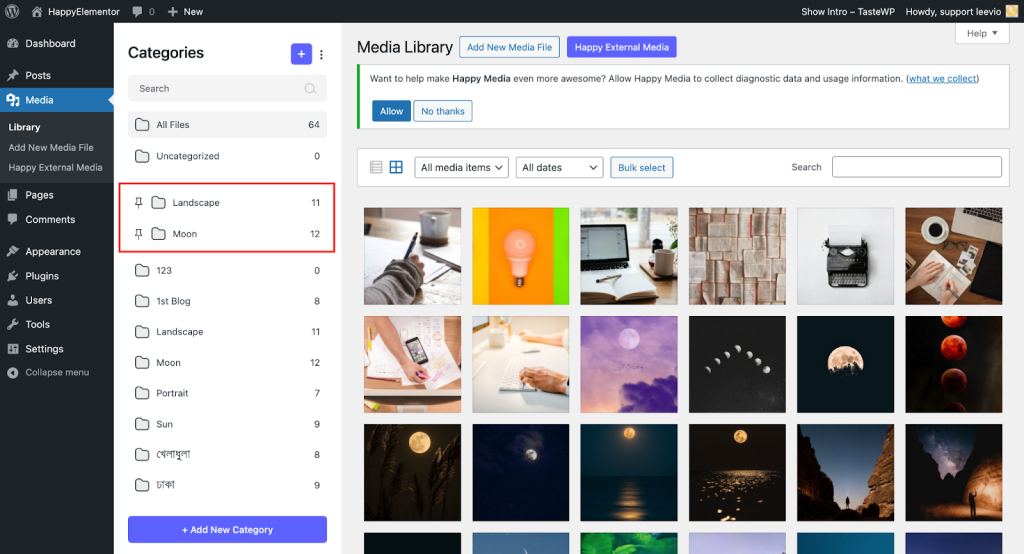
How to Pin Folder Folders within HappyMedia
To Pin a folder, just right-click on it and choose “Pin Category.” Clicking this button keeps your folder at the top for quick access.
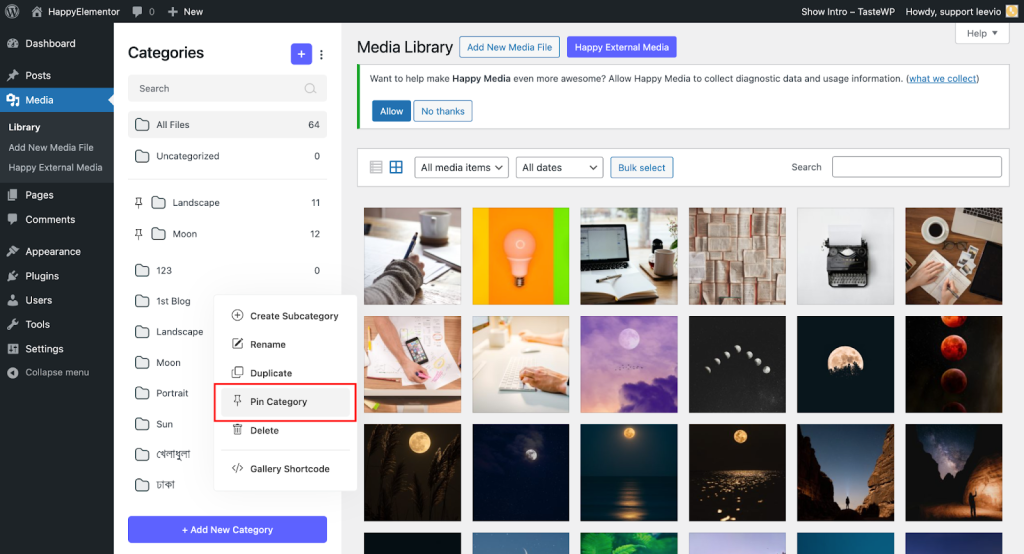
Remember, the pinned folders follow a simple ascending order: Numbers first, then the Alphabet, and finally Unicode. It’s like sticking your favorite apps on your phone’s home screen, simple and handy!
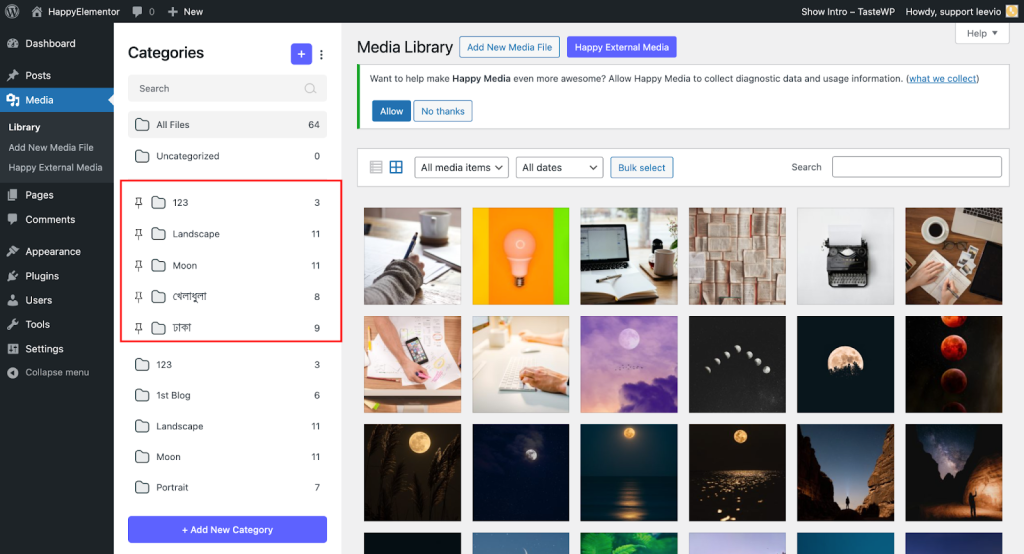
How to unpin a folder?
Just click on the Pin icon or right-click on a pinned folder. You will see the popup with the Unpin Category option. Hit the button and you are done.
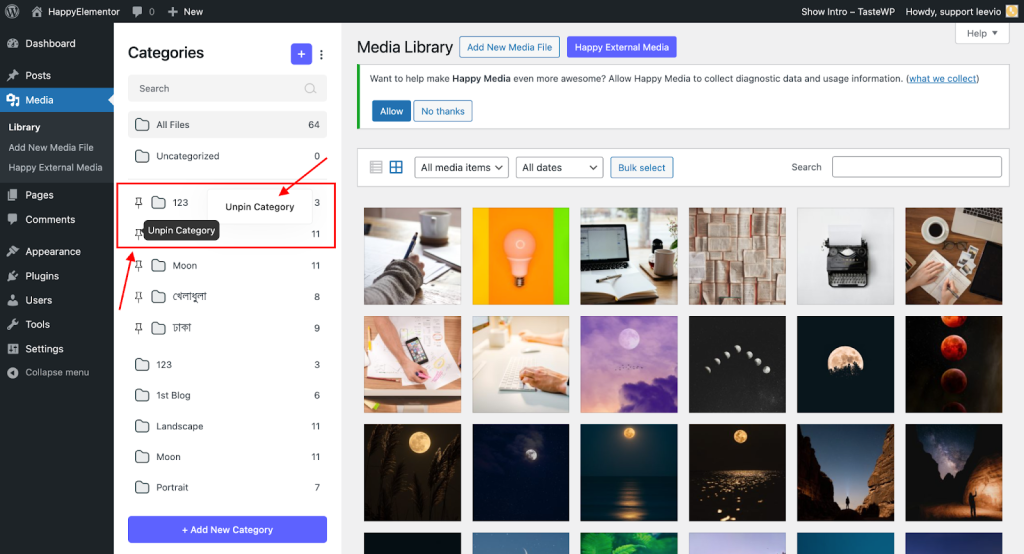
That’s all.

