Are you tired of the chaos in your WordPress media library? Fed up with endless scrolling through your media library to find your desired media files and assets! No worries. Your WordPress media management experience is about to get a serious upgrade.
HappyMedia is an all-in-one WordPress media file manager designed to simplify, streamline, and supercharge how you handle media assets. This plugin is designed and developed by the same team behind HappyAddons.
In the following parts of this article, we’ll introduce you to the plugin, explaining its key features, future roadmap, pricing plans, and the story behind creating this plugin. Get started and join the discussion!
What Is the HappyMedia Plugin? And Why Decided to Develop This Plugin?
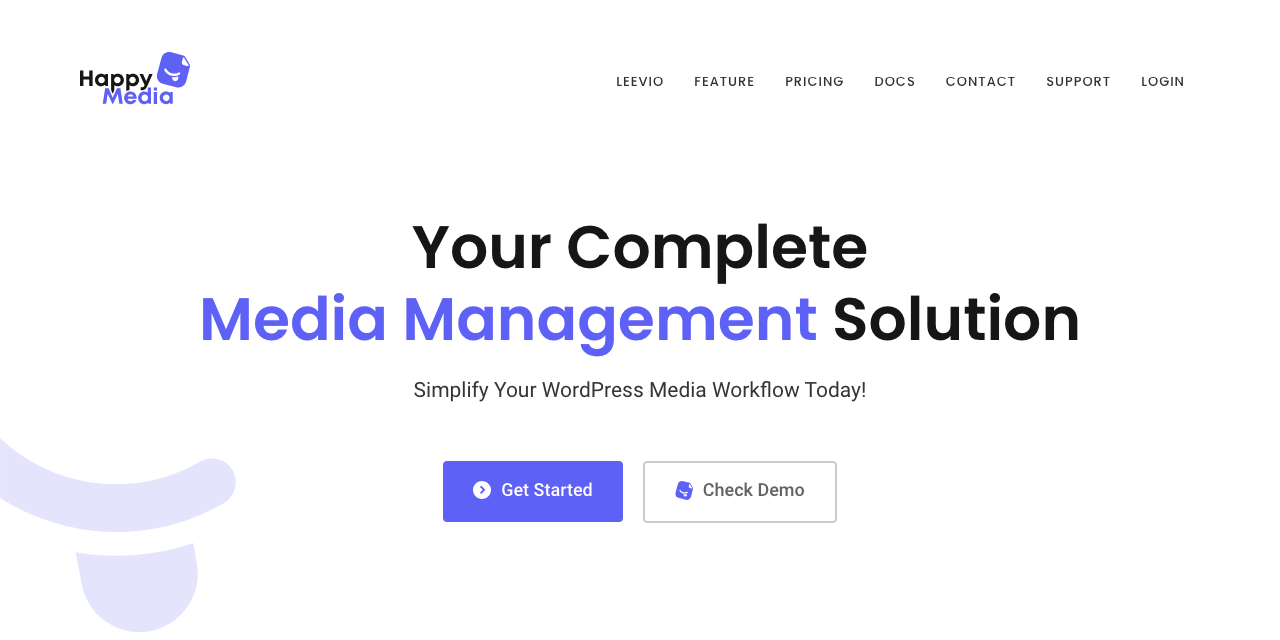
The HappyMedia plugin helps you handle various media files, like photos, videos, audio, GIFs, docs, sheets, PDFs, etc., and properly organize them in the backend of your WordPress site. As already said, the HappyAddons team is behind the development of this plugin.
HappyAddons is actually another one of our products. This is a popular Elementor addon, currently used by 400k+ users for designing their websites. Both of our websites, Leevio.com and HappyAddons.com, are designed using the Elementor and HappyAddons plugin.
But while designing the two websites, we face several issues with managing media files. While designing and maintaining a website, one has to add numerous media files. But when the number of media files increases signifcantly, it becomes difficult to instantly find the specific files when needed.
The same thing happened to us as well. This led to think of a solution by which we can properly organize all types of media files in distinguishable folders and categories so we can instantly find the particular files whenever needed.
Our dream comes true. Now, with the HappyMedia plugin, you can handle hundreds to thousands of media files in the backend library. The plugin comes with numerous exciting features, from unlimited folder creation and drag-and-drop functionality to integration with many popular plugins.
The following sections will provide you with more insights into the plugin. Please keep reading to the end.
Why Should You Use the HappyMedia Plugin?
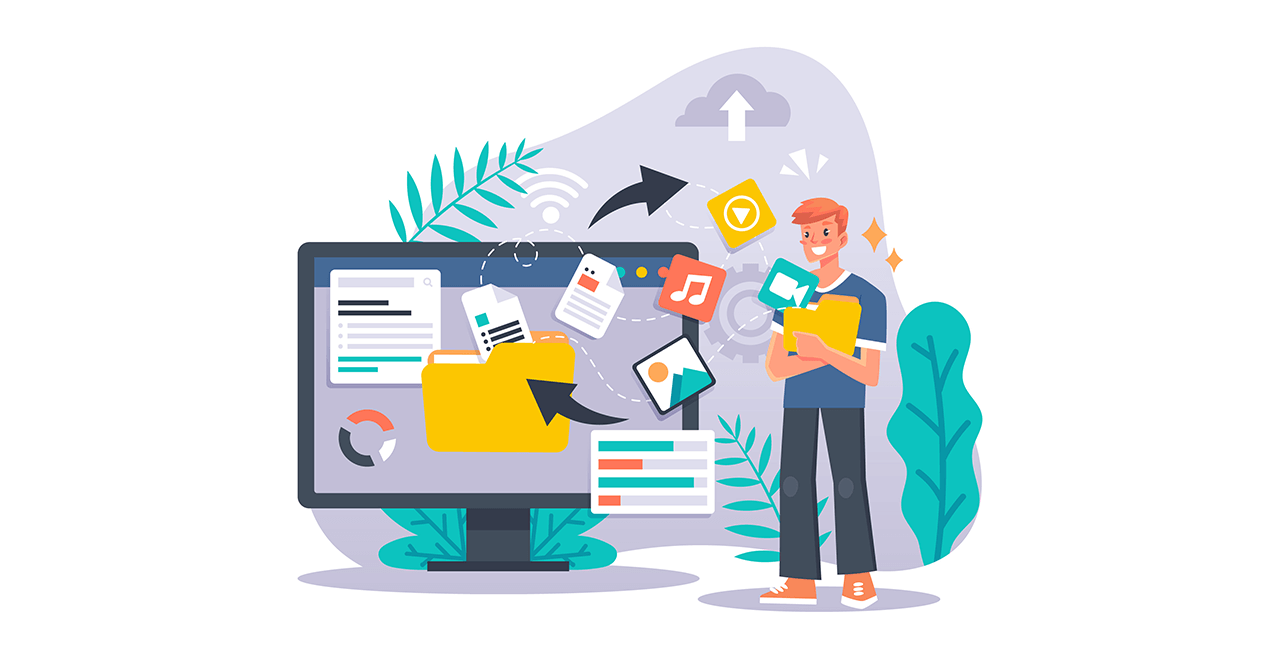
If you open a website only for testing and learning, you probably don’t need a plugin like this. But if you create an eCommerce, portfolio, affiliate, or new portal for long-term purposes, you may consider using the HappyMedia plugin. Below, we’ve explained several key benefits of this.
a. Easy to Organize Media Files
If you go to the default media library of WordPress, you will see that videos, images, GIFs, and other files are stored together like a mess. The HappyMedia plugin allows you to categorize these files into various folders so the backend looks clean and organized.
b. Locate the Specific Files Effortlessly
The more organized your media library is, the faster you can find the file. Moreover, this plugin helps you locate entire sets of media files instantly by category names. This can save you much valuable time that would otherwise be wasted searching for files in a vast media library.
c. Save Time in File Management

It includes features like renaming, duplicating, and searching through categories, which can contribute to a time-saving media management experience. This particularly benefits users who want quick and efficient operations within their media library.
d. Improved Content Management
The HappyMedia plugin provides a quick overview of the number of images within each folder. This helps you stay informed on how many media assets are in your media library and in specific folders. This can boost your efficiency in content management. Learn how to create amazing content for your service-based business.
e. Handle Large Media Libraries
HappyMedia is super helpful for big online stores with lots of product images and videos. You can maintain a tidy shelf for each product category. Once a category is no longer needed, you can find and delete the product image folder in a few seconds to free up the web space.
Amazing Features of the HappyMedia Plugin You Will Love
Apart from the above points, the HappyMedia plugin has many more benefits. We’ll now discuss some notable features of the plugin, from which you will get an idea of many more benefits of using it. Keep reading!
1. Create and Manage Unlimited Folders and Subfolders
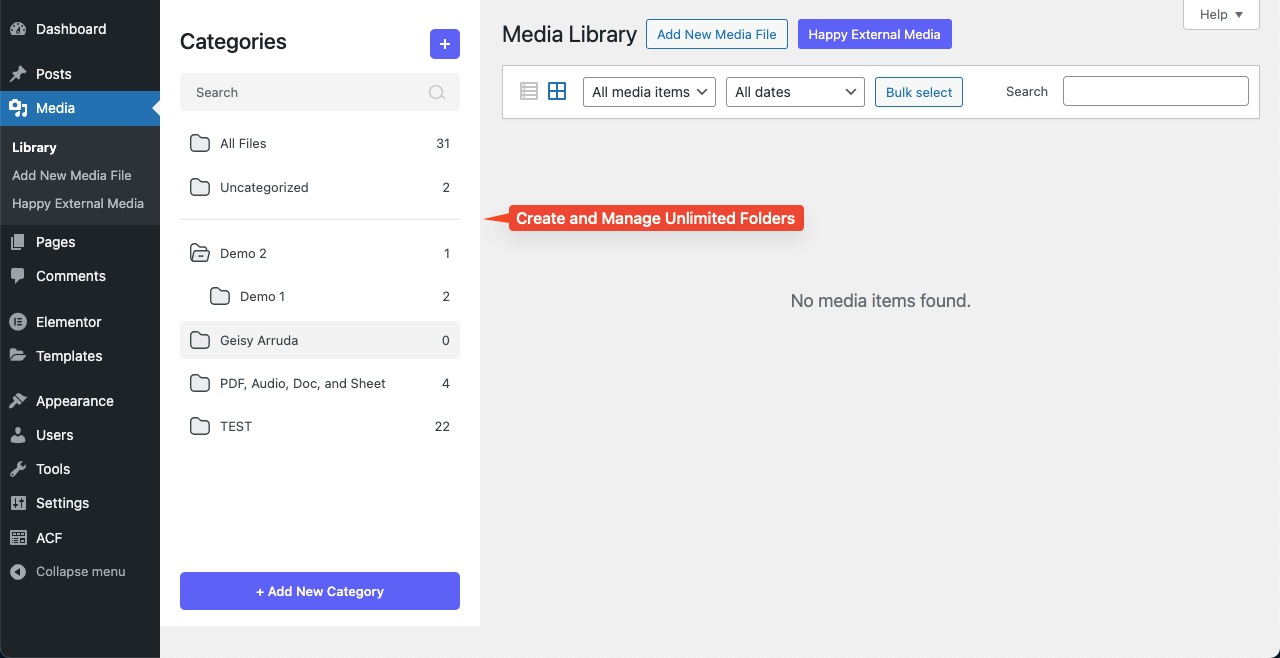
HappyMedia empowers you to create an endless collection of folders and sub-folders, each creating a dedicated space for specific media assets. You can folder them based on their types, like images, videos, GIFs, audio, docs, etc. Once you create a folder within a folder, it will become a subfolder.
You can also folder them based on specific content like posts and pages. This flexibility can surely boost your content management efficiency, ensuring systematic and clutter-free media library management. Each folder works as categories and subcategories.
2. Upload SVG Files Easily
SVG (Scalable Vector Graphics) is a file format used for vector images. You can scale these images into different sizes without losing quality. By default, many WordPress plugins don’t allow uploading SVG files for security reasons, as they are XML-based. If not sanitized well, they can pose security threats.
But HappyMedia has the built-in capability to handle SVG files. You can upload them to your WordPress site. Preview them within the plugin before using them on your site to ensure safety and suitability.
3. Drag and Drop Folder and Image Management
HappyMedia includes an intuitive drag-and-drop functionality to rearrange, sort, and order folders and images within your media library. With this functionality, you can also drag and drop folders and files with another folder. This makes media management a simple and straightforward task.
Note: You can drag and drop folders or files from your local drive to the media library. This is a different functionality which the HappyMedia team is working on to add to the plugin.
4. Shortcode Builder to Create Multi-Grid Image Gallery
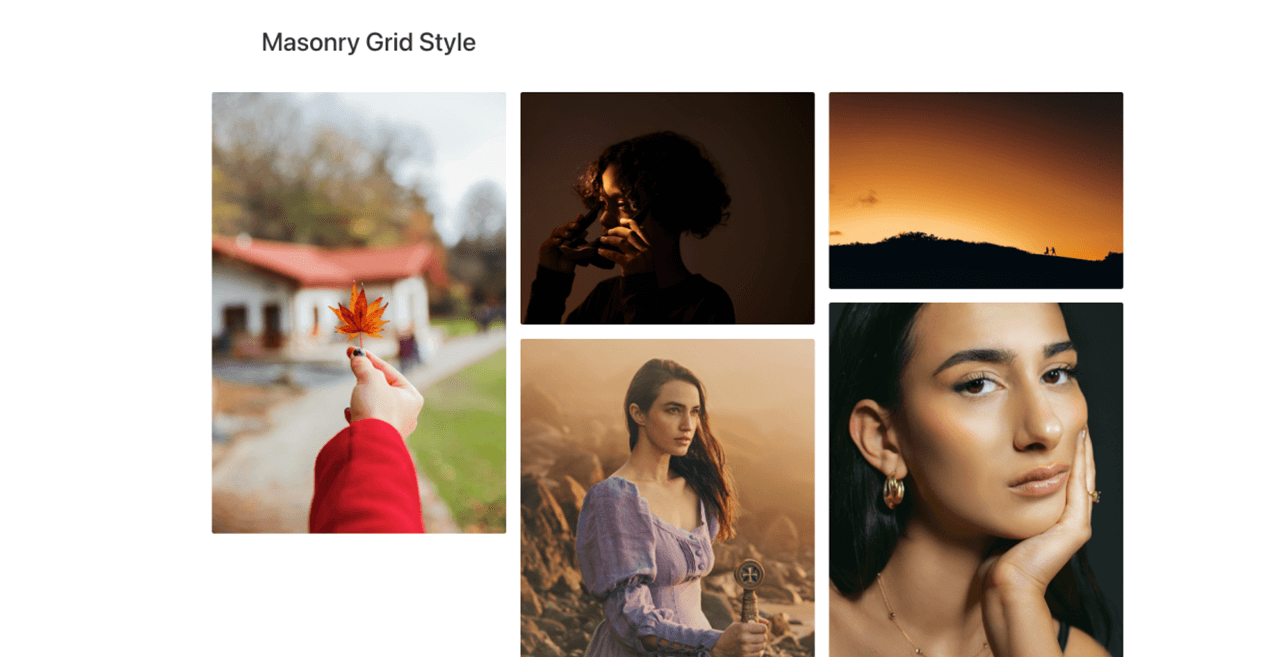
HappyMedia includes a shortcode builder by which you can create image galleries and display them on the frontend of your site. The plugin currently allows you to create two types of image galleries: Even Grid and Masonry Grid.
This provides a visually engaging and functional way to view your media content and makes it easy to navigate. This feature is extremely helpful for websites with extensive visual content like portfolios and heavy image pages.
5. Directly Upload Images to Media Categories
Imagine you have a large collection of images on your personal computer or in the cloud. You want to upload them to the WordPress media library in an organized way, saving time. The HappyMedia plugin can help you with this. You don’t have to upload first and then move to specific categories.
You can upload specific media files directly to particular folders and categories. This remarkably reduces the possibility of file misplacement. Soon, the HappyMedia plugin will add a new feature – Upload Folder from PC. This will further boost the direct image uploading.
6. One-Click Upload Images from Third-Party Sources
Unsplash, Pixabay, and Pexels are popular online platforms that provide royalty-free and high-quality images. People worldwide use them to make their posts and pages visually appealing. HappyMedia currently has integrations with these three platforms.
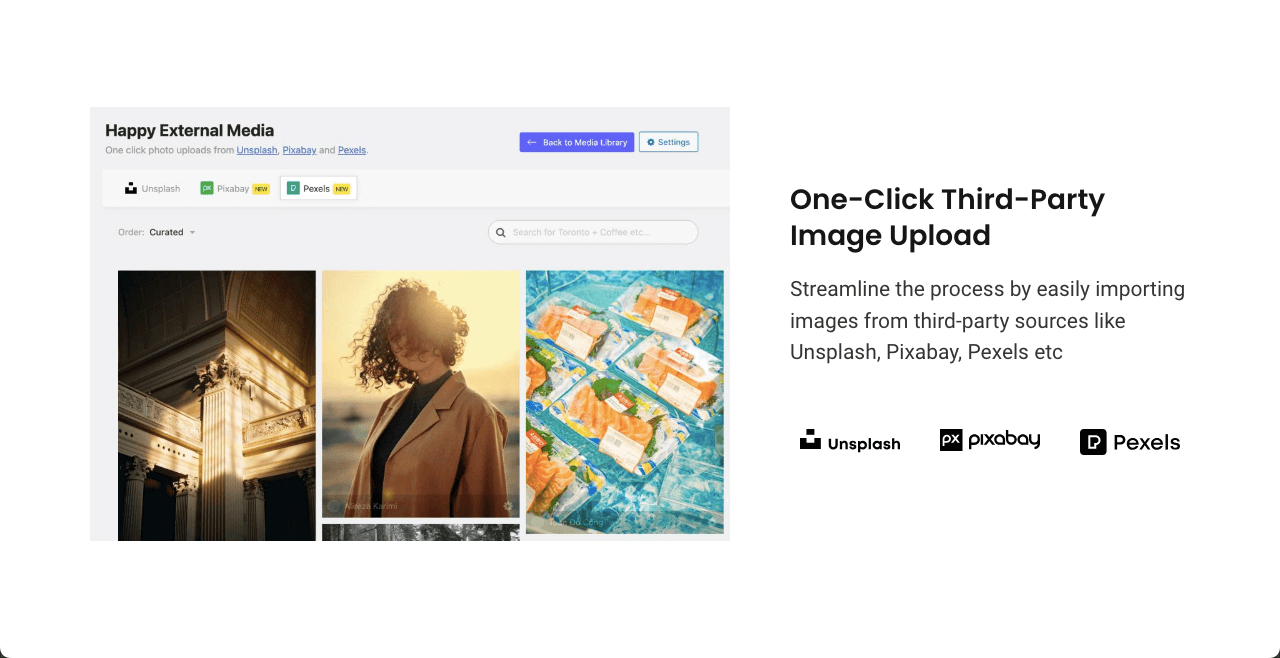
You can import images from these platforms to directly your desired categories. It’s assumed that HappyMedia will start working with more platforms in the coming days. This saves you from the hassle of manually downloading and uploading images.
7. Support with Page Builders
HappyMedia flawlessly works with Elementor and the Gutenberg editor. So, if your site is designed with Elementor and relies on the Gutenberg editor to manage posts and pages, be sure the HappyMedia plugin won’t conflict with them.
Besides, once you add any image-related widgets to the canvas, it will load with our image library folders. This will allow you to add the necessary images by looking at the category. The same will happen with Gutenberg’s image and gallery block.
8. Easy to Search Files and Categories
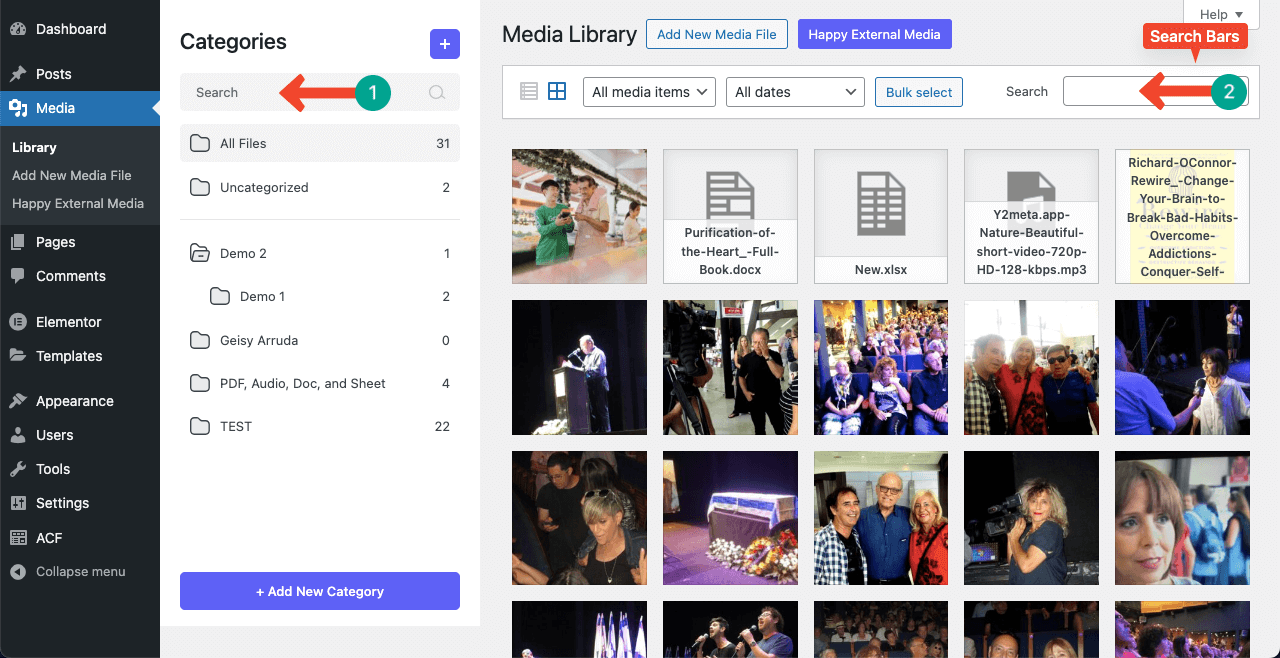
HappyMedia simplifies the process of finding the exact media file you want. Similar to the default WordPress media library, you’ll also get a search bar here. But if you have hundreds to thousands of images with almost close names, it again becomes time-consuming to find the exact file.
With the HappyMedia plugin, you can search for folders, sub-folders, and categories in addition to images with the search bar. Again, another search bar is inside each folder to explore files. This entire thing makes the search functionality much easier.
9. Rename and Duplicate Categories
Often, you may want to use the same set of images for multiple purposes. HappyMedia allows you to duplicate the entire folder or category and rename it. This can also increase your efficiency level and save you from wasting extra time.
Note: Even if the folder or category is duplicated, the number of media files will not increase. Again, the raw media file will not be deleted even if you delete the duplicated folder.
Upcoming Features of the HappyMedia Plugin
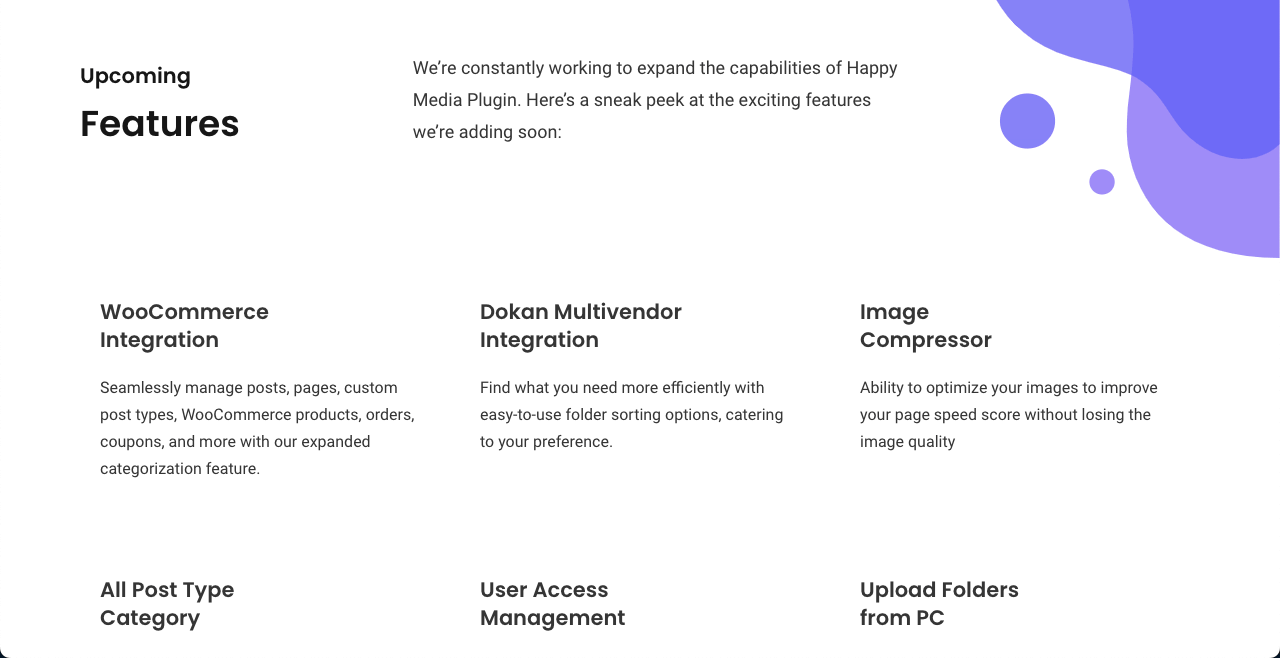
Respected developers are ceaselessly working to improve the HappyMedia plugin with more new features. Take a look at some features that Leevio promises to add to the plugin in the coming days.
Integration with WooCommerce and Dokan Multivendor
HappyMedia promises to take your eCommerce and marketplace media file management to the next level by integrating with WooCommerce and Dokan Multivendor. This integration will allow you to create and manage entire product categories.
Image Compressor
Light-weight images are a must to improve the page loading speed and user experience. HappyMedia plugin will include a built-in compression that will shrink the extra weight without compromising quality and visual integrity.
User Access Management
The user access management feature will be extremely helpful for those wanting to manage a website as a team. You can define the authority level of team members while giving them access. This will ensure that your media files are in trusted hands.
Folder Lock
The folder lock feature provides an additional layer of security to your media files. This allows you to create a collaborative workspace where the most sensitive content can be kept outside of the normal access.
Pricing Plans of the HappyMedia Plugin
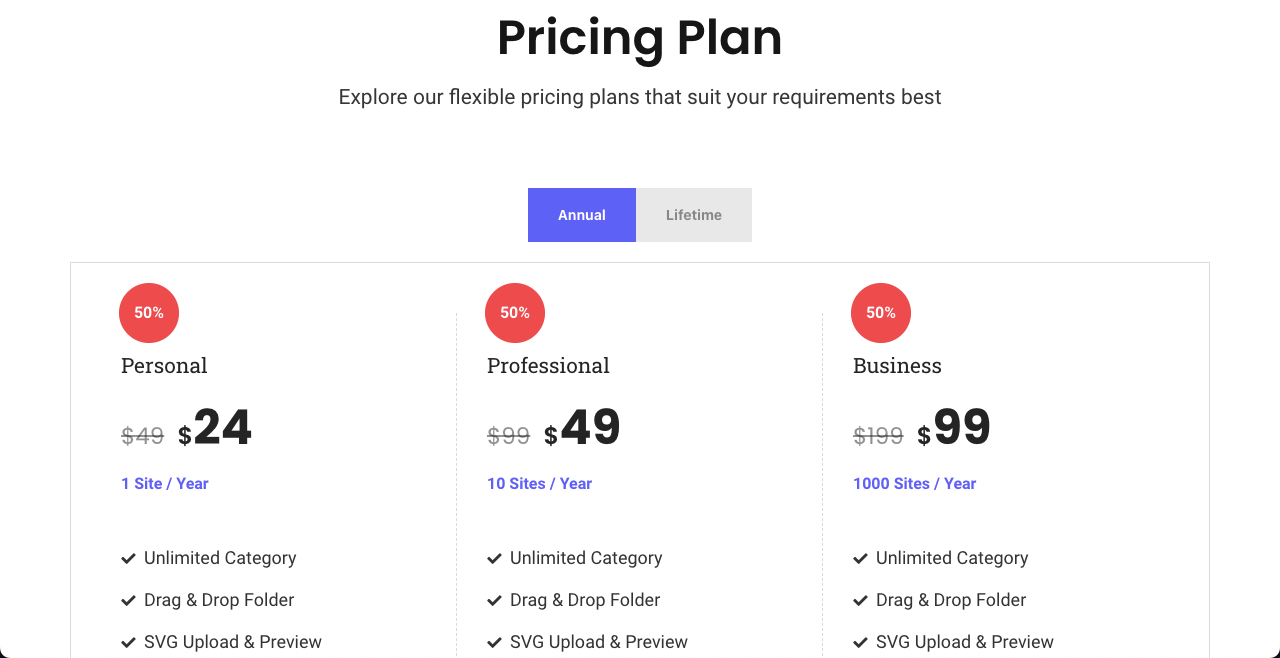
HappyMedia has flexible pricing plans, so you can choose the one that suits your requirements. It currently has annual and lifetime schemes. Each one has three plans – personal, professional, and business. Below is a snapshot of the plans.
| Annual | Lifetime | |
| Personal | $49/one site | $199/one site |
| Professional | $99/ten sites | $399/ten sites |
| Business | $199/one thousand sites | $899/one thousand sites |
Each plan covers all the features described above, including 24/7 customer support. In the case of any problem, you can request a refund within 14 days of purchasing the plugin.
However, we’re offering a 50% discount on the plugin at present. As a result, you can purchase the plugin at half price for as long as this offer lasts.
Conclusion
Managing content the right way is the most crucial part of handling a website. Media files are the most pivotal one of them. The better you manage them in organized ways, the more you can focus on creativity and productivity.
Alternatively, the more messed up you are in this segment, the more time you’ll spend finding useful content when it matters the most. If you have a media file-heavy website, you definitely need the HappyMedia plugin.
In this introductory article, we have tried to give you a clear picture of what you can do with this plugin in a few words. If you would love to know more about HappyMedia, just mention your question in the comment box. Our team will respond to you very soon.


