If you want to dominate today’s digital space with your website, there is no alternative to using enough graphics and media files. Just enter the web page or post of any branded or prominent website. You’ll see they have decorated their content with lots of visual graphics.
Besides, there might be animations, short video clips, GIFs, PDF files, etc. But having so many files together can overwhelm the media library. It might be difficult for you to find the exact file you want whenever you need it. This could kill you a lot of valuable time.
Having a perfect media library plugin can save you from all these hassles. In this article, we’ll introduce you to all the best WordPress media library plugins by which you can efficiently manage and organize your media files. Get started without further delay.
What Is a Media Library Plugin?
A Media Library Plugin is a third-party software that can extend the functionality of the default WordPress Media Library after it’s installed on the WordPress website. It comes with additional features and options to manage, organize, and optimize your media files efficiently.
With a media library plugin, you can create folders and subfolders to organize your media files so you can locate them easily when needed. The media library plugin often includes features like image compression and lazy loading, which can improve the page’s loading speed.
How Media Library Plugins Improve the Organization of Your Media Files

With a well-organized media library, you can easily locate and manage your media files. By categorizing and organizing files into folders based on topics, events, clients, or industries, you can quickly find the specific file you need. Below are some points on how Media Library plugins can help you organize media files in the backend library.
1. Improved Search and Filtering
Media library plugins often enhance the search and filtering capabilities of the WordPress Media Library. You can search for files based on various criteria, such as file name, file type, or date uploaded. This makes it quicker and more efficient to find specific media files.
2. Drag-and-Drop Interface
Many media library plugins offer a user-friendly drag-and-drop interface, allowing you to easily move files between folders or rearrange their order. This intuitive feature simplifies the process of organizing and reorganizing your media files.
3. Remove Unused Media Files
Unused media files unnecessarily take up space on your website. By removing them, you can lightweight your site, improving the loading speed. Media library plugins help you detect unused files and delete them.
4. Execute Bulk Actions
You can execute bulk actions like moving, deleting, categorizing, and renaming with these plugins. This can save you valuable time and effort.
5. Integration with Third-Party Services
Some media library plugins offer integration with cloud storage services like Google Drive, Dropbox, or OneDrive. This allows you to easily import and manage media files from these external sources within your WordPress Media Library.
Best WordPress Media Library Plugins
You’ll find lots of media library plugins, both free and premium, in WordPress repositories. We’ll introduce you to the best of them, covering helpful tools and features in this post. Hope you won’t regret it after reading the listicle part of this post. Get started!
1. HappyMedia
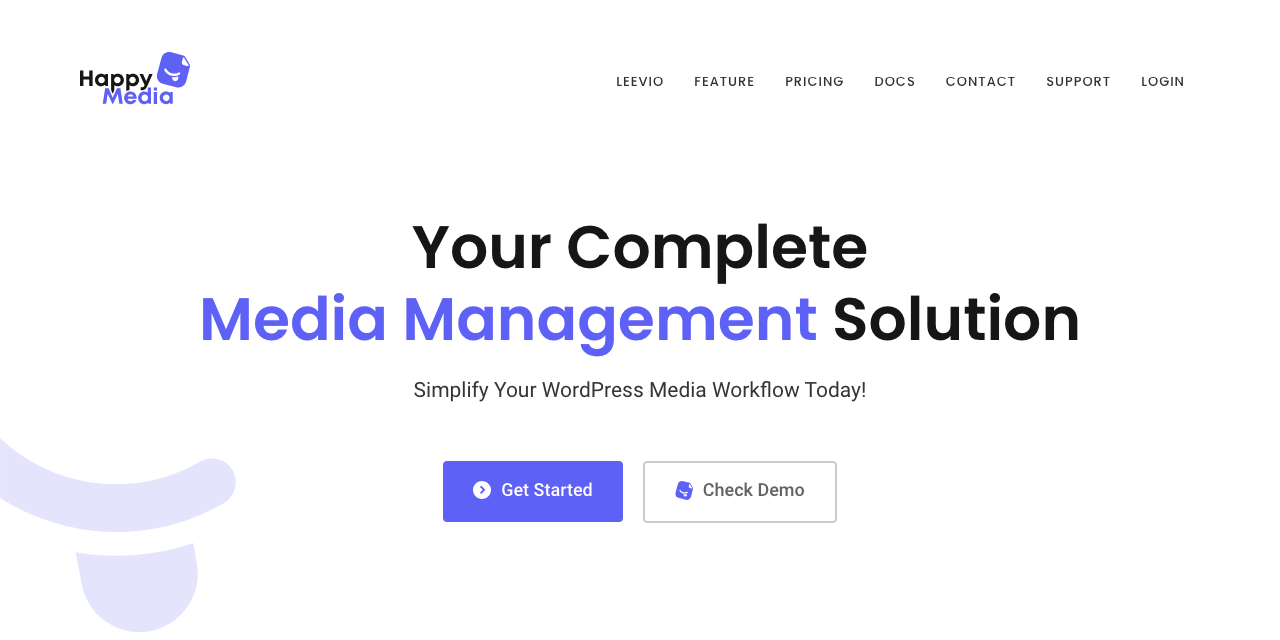
HappyMedia is a comprehensive media management plugin for WordPress. It allows you to upload, organize, and optimize various types of media files, including photos, videos, audio, GIFs, docs, sheets, and PDFs. The plugin provides a clean interface in the backend to manage the media files.
The plugin offers features like unlimited folders for seamless categorization and compatibility with popular page builders like Elementor. Folders are termed as categories in this plugin. You can create unlimited folders and subfolders with this plugin, meaning categories and sub-categories.
Key features of the HappyMedia plugin:
- Easy-to-use interface
- Upload, sanitize, and preview SVG files
- Drag-and-drop folder management
- Multi-grid image gallery
- Upload media files directly to any folder/category
- Integrations with Unsplash, Pixabay, and Pexels
- Create and manage unlimited folders
2. Real Media Library
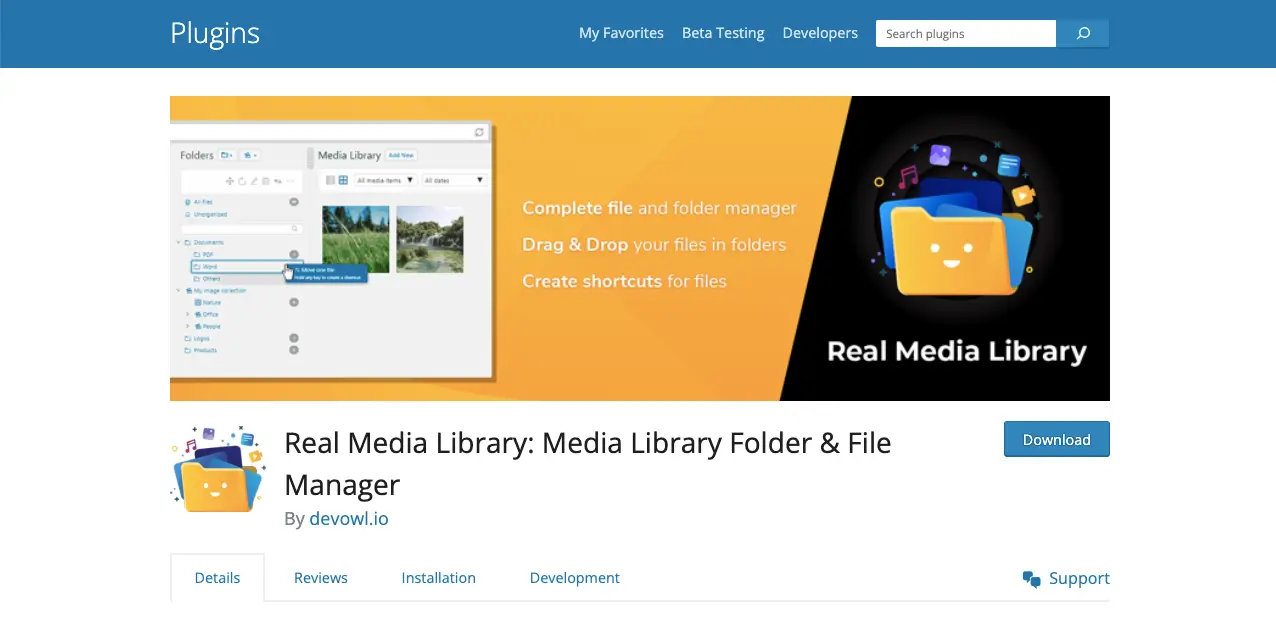
With many exciting features and an intuitive interface, the Real Media Library plugin offers a comprehensive solution for organizing your media library to simplify your workflow. It has a drag-and-drop interface by which you can move files and folders to organize the media library.
Here also, you can create unlimited folders and subfolders to manage your media library. You can organize the folders in a hierarchical and logical structure so you can quickly navigate and locate the file folder you want. You can create folders based on topics, projects, posts, and pages.
Key features of the Real Media Library plugin:
- Create galleries from the folders
- Easy to create shortcuts for files
- Compatible with all the major page builders
- Supports translation in 24+ languages
- Developer-friendly as it support frontend and backend API
- Works great on touch devices
3. FileBird
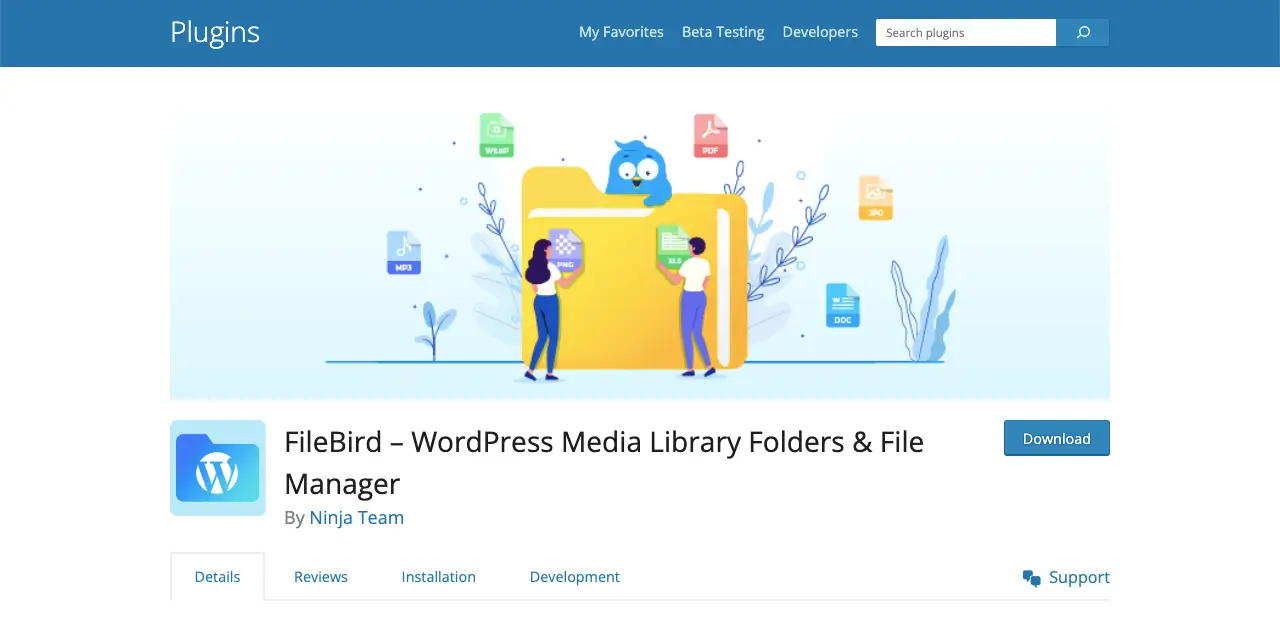
FileBird creates a folder-based interface in the media library, allowing you to drag and drop media items into folders as you do with your folders on your personal desktops and laptops. You can directly insert media files into these folders, find old files, and filter out the unused ones.
The plugin can handle thousands of media items, including images, videos, GIFs, audio clips, PDFs, and more. FileBird has integrations with page builders like Elementor and WP Bakery Builder. It can save you time while sorting and searching for any file in the library.
Key features of the FileBird plugin:
- Easy to locate any file and its folder
- One-click to export the entire media folder
- Makes the migration process painless
- Provides a powerful search feature for local files and folders
- Allows to create multiple tree views
- Supports RLT and many languages
- Easy to bulk delete folders with a single click
4. CatFolders
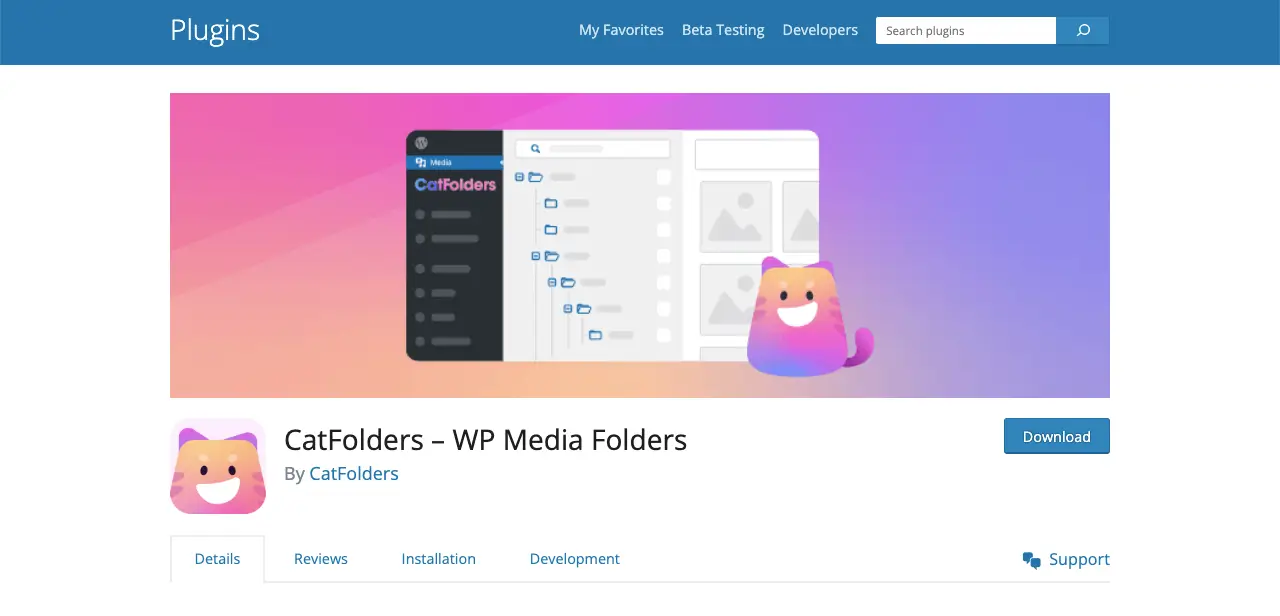
CatFolders is a promising media file management plugin. Although it’s a new player in the field, it has got enough traction so far. It’s a lightweight WordPress plugin by which you can categorize your media files by folders. It adds numerous sorting options to narrow down your search list when needed.
What this plugin prides itself on is speed. You can enjoy many features of the plugin even with its free version. If you are currently using any other media library plugin and planning to switch to CatFolders, you can do it in a hassle-free way. The plugin has a built-in feature to execute the migration easily.
Key features of the CatFolders plugin:
- Has a drag-and-drop editor
- Supports SVG file uploading
- Easy to upload files directly to folders
- Shows both the grid and list view
- Allows you to execute bulk actions
- Lets you migrate media files from many media libraries
5. Media Library Folders
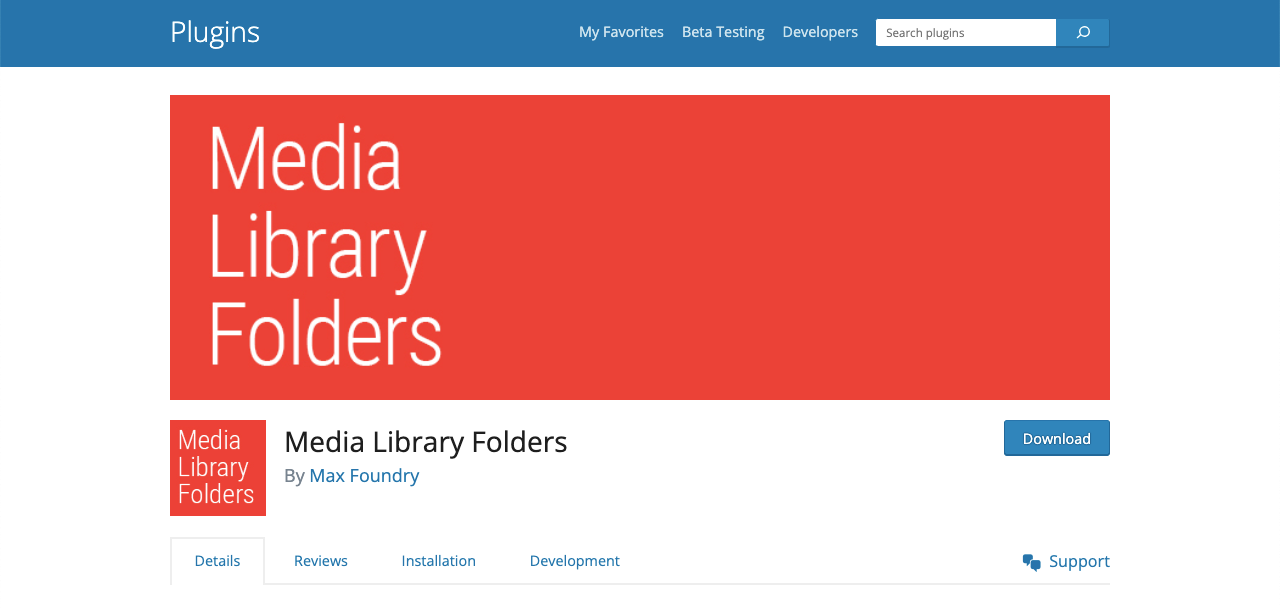
Although the WordPress Media Library Folders plugin doesn’t have a good logo, this alone cannot justify the quality and effectiveness of this plugin. Behind the plugin, there is a wonderful system to organize your media library beautifully.
The plugin is able enough to handle a large volume of media files, optimizing the media library. At the same time, automated SEO and gallery creation can save you lots of valuable time. Though it has a premium version, you can do a lot with even its free version.
Key features of the WordPress Media Library Folders plugin:
- Allows the AI-powered image generation
- Lets backup, import, and export media library
- View media files by sorting them by name and date
- Supports custom files and advanced custom fields
- Uses the Nextgen gallery
- Multi-site supported
6. Folders by Premio
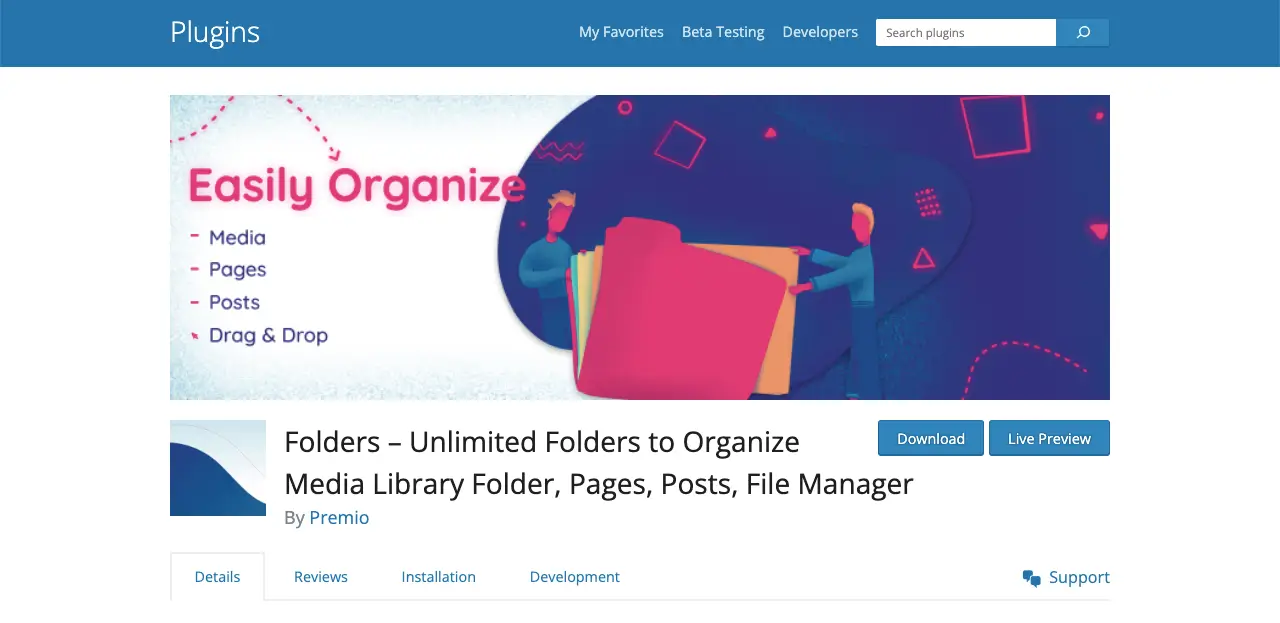
If you want to simply categorize your media files in the backend WordPress media library using folders and sub-folders only, then the Folders plugin would be a good choice. You’ll have the ability to create, rename, and delete any folder you want.
This plugin allows you to move single or multiple files between folders just by drag and drop. Folders is highly suitable for beginner-level users. The problem is you won’t find too many advanced file management options like the other plugins covered above.
Key features of the Folders plugin:
- Supports popular plugins like WooCommerce and Elementor
- Allows the folder access management
- Shows metadata when hovered on the media library folders
- Easy to clean up unused media files from the library
- Replace media files and change their details if you want
- Bookmark, lock, and duplicate folders
7. Media File Renamer
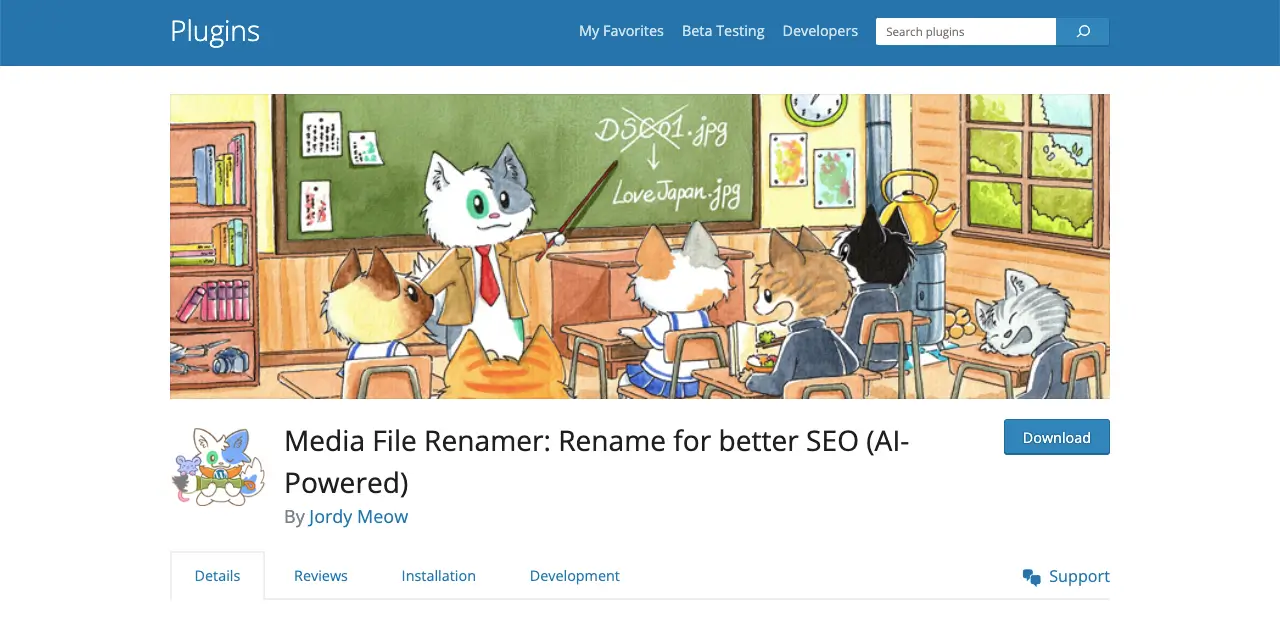
Not only do you have to upload images to the media library, they must have proper tiles. Otherwise, it will be difficult for you to find the particular file when you need it. But those who have to upload hundreds of files every day can tell you how hard it is to write titles for them.
If you are suffering from this hassle, the Media File Renamer plugin can help you relax. The plugin has the ability to automatically change the media file names. It provides you with file name suggestions, which you can insert into the media files with one click.
Key features of the Media File Renamer plugin:
- Suggest file names to replace the default titles
- Replace the file names with one click
- Has a lock feature so particular image names can’t be changed
- Great for search engine optimization (SEO)
- Compatible with a wide range of WordPress core features and plugins
8. Media Library Categories
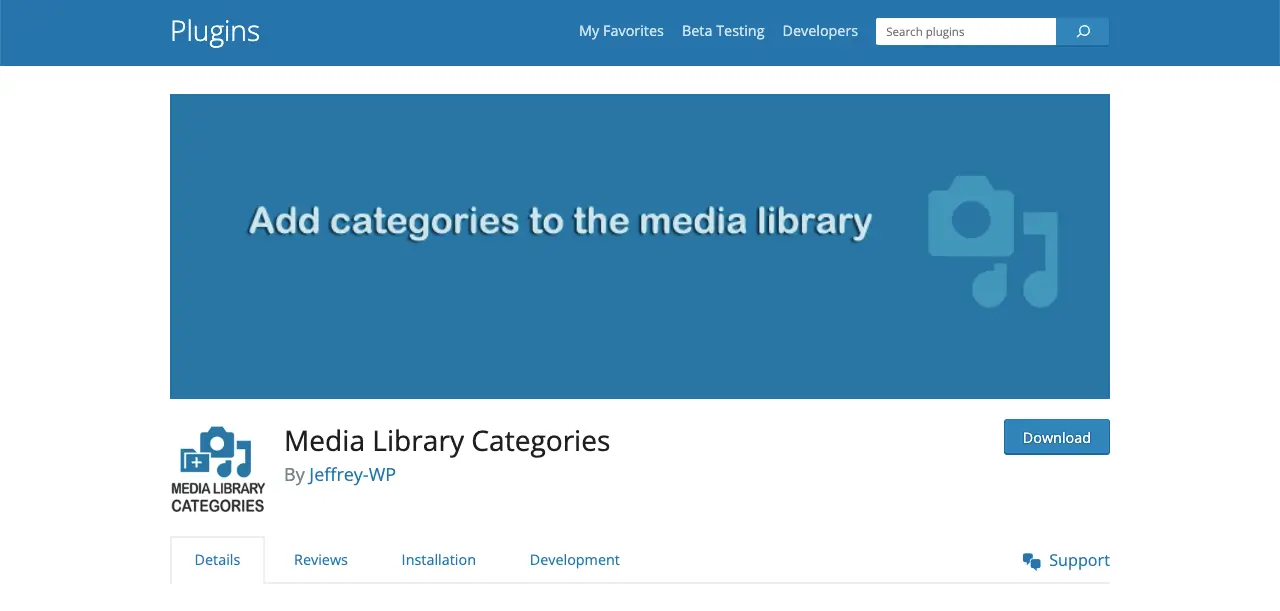
We hope you are familiar with how to categorize posts and pages in WordPress. The Media Library Categories plugin allows you to do the same with the media library files as well. So, hope you understand how the plugin actually works!
If you ever need to move the uploaded files from one category to another, the plugin allows you to do this in bulk. Media Library Categories have one of the easiest interfaces that even beginner-level users can practice without any big problems.
- Have the ability to add categories to the WordPress Media Library
- Allows you to change, add, and remove categories in bulk
- Shows the categories in a dropdown list
- Easy to filter the media file categories
- You can filter images while using the gallery shortcode
9. Media Library Assistant
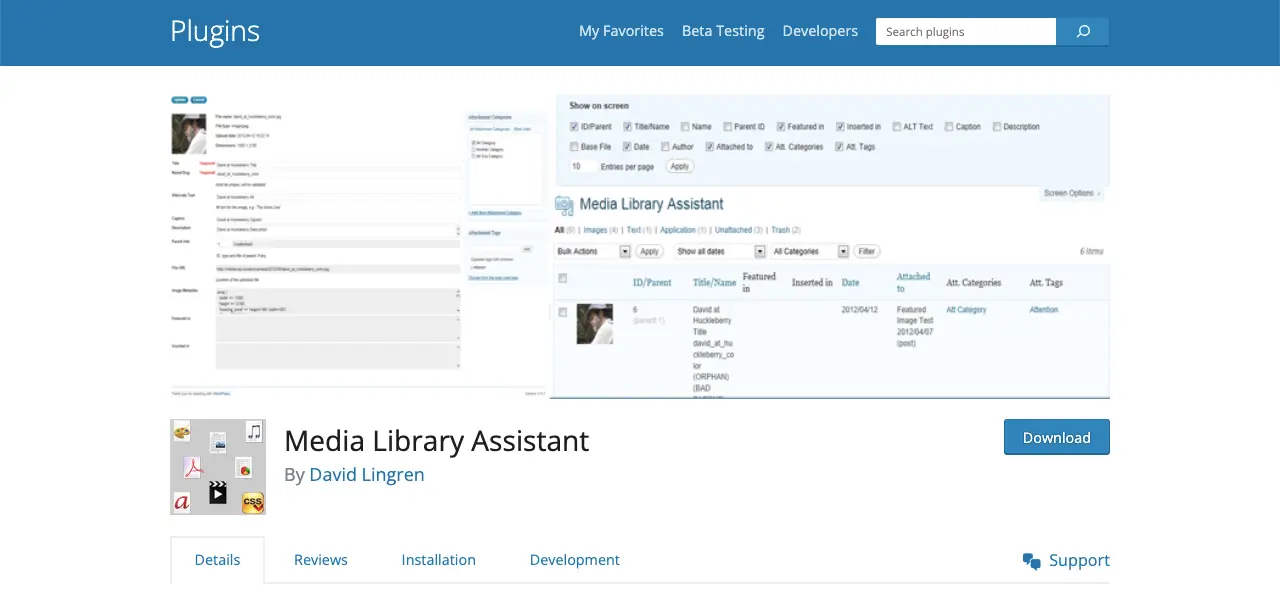
The Media Library Assistant is a shortcode-based media library management plugin. It includes a pack of shortcodes to order, sort, and display images. You will also find an advanced gallery shortcode so you can add images and media files to your blog posts and pages.
You can also add and customize taxonomies for the media files in bulk. The plugin provides a search option by which you can filter out images based on slugs, alt texts, and image captions. You can control the gallery style, markup, and content displayed in the galleries.
Key features of the Media Library Assistant plugin:
- Shortcodes to display media files as galleries to posts and pages
- Gives you optimum control in managing media files for the display
- Can process media files, including information like captions, URLs, and meta description
- Allows the implementation of bulk edit
- You can compose the custom view for your media files
Bonus: Things to Consider in Selecting the Best WordPress Media Library Plugins
So far we have discussed all the best WordPress media library plugins you can use to manage and organize your media library files. But which one should you choose out of these too many options? In this section, we’ll cover some tips and guidance you can use to do this.
1. Ability to Organize Media Files
Look for the plugin that offers features to help you organize your media files effectively. This can include options to create folders, subfolders, or categories to categorize and sort your files.
2. Bulk Edit Power
Consider plugins that have bulk editing capability. It must allow you to make changes to multiple media files at once. This can save you time and effort when managing a large number of files.
3. Easy Integration
Check if the plugin integrates well with other plugins or tools you are using on your WordPress site. For example, it should have integrations with WooCommerce, popular page builders, and language plugins.
4. Easy User Interface
Evaluate the user interface of the plugin and ensure it is intuitive for any kind of user. A well-designed interface can make it easier to navigate and manage your media library.
5. Reviews and Ratings
Double-check reviews and ratings of the plugin to get an idea of user experiences and satisfaction. This can help you evaluate the reliability and quality of the plugin.
FAQ on Best WordPress Media Library Plugins

Hope you are enjoying our today’s discussion. Before ending the post, we will answer some frequently asked questions that commonly come across on various online platforms.
What are the best WordPress media library plugins?
1. HappyMedia
2. Real Media Library
3. FileBird
4. CatFolders
5. Media Library Folders
Why is HappyMedia at the top of the list?
It’s because HappyMedia is a comprehensive media library plugin. In a few months, it will release some new exciting features that no other media library plugins have introduced yet.
Which media library plugins allow us to create galleries?
1. HappyMedia
2. Media Library Folders
3. Media Library Categories
4. Media Library Assistant
Which media library plugins have the drag-and-drop feature?
1. HappyMedia
2. Real Media Library
3. FileBird
4. CatFolders
Can I insert files from Unsplash, Pixabay, and Pexels to HappyMedia?
Yes, you can insert image files from Unsplash, Pixabay, and Pexels to HappyMedia.
Final Notes – Which One Will You Choose?
It’s now up to you to choose a plugin based on your needs and requirements. In addition to the one covered above, there are several other media library plugins as well online. However, according to our research and exploration, those unlisted aren’t very prominent or feature-rich.
It is our suggestion for you to choose a media library plugin from the list and better if you do it within the first five plugins. We assure you that you’ll never regret it. If you have any further questions regarding HappyMedia, feel free to forward your questions to us anytime.





