Images are an inevitable part of any web design. Without images and other graphical elements, blog posts and pages become so boring. Besides, what a single image can say often requires hundreds of words to describe. Without images, long blogs and tutorial posts become so boring.
But using so many images can make web pages heavy, increasing the page-loading time. This is why image optimization has been so crucial for web maintenance. It not only keeps a website lightweight but also improves its efficiency, resulting in positive customer experiences.
You’ll find too many image optimizers only. In this article, we’ll introduce you to some of the best free WordPress image optimizers that you can use with confidence and reliability.
What is WordPress Image Optimizer and Its Importances
A WordPress image optimizer is a tool or plugin that helps reduce the additional file size of images without compromising their quality. In today’s age, when customers are so busy, they expect any website to load quickly. But images are often the culprit behind that slow down the speed.
Compressing and optimizing images with these tools can ensure that your website loads faster and improve web performance and a better user experience. This can significantly save your site from excessive bounce rates. Additionally, search engines like Google love promoting sites that load fast.
If a website is constantly slow-loading, Google will surely penalize it someday. This is why if you ever notice your site’s loading time is increasing, you should definitely check if it is due to the extra weight of the images. Below, we’ll explain some of the best free image optimizers for WordPress sites.
13+ Best Free WordPress Image Optimizers
Just like many WordPress tools, you’ll also find many non-plugin web applications for image optimization. We’ll list and discuss them in this discussion.
01. Smush
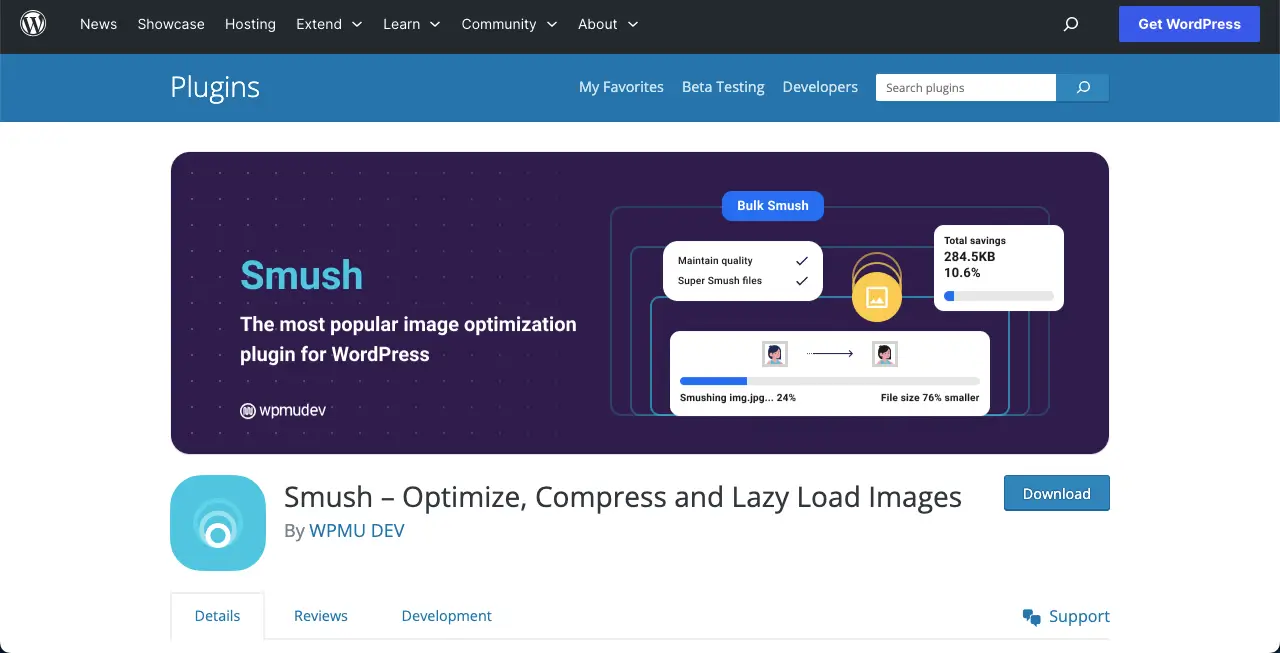
Suppose your site already has hundreds to thousands of images in the media library. It will really be difficult to download all, optimize each, and upload them again to the site. Just install the Smush plugin on your site. It will allow you options to compress all images in bulk to WebP format.
WebP is the next-gen image format. Smush offers both lossless and lossy compression options. Lossless reduces the file size without affecting image quality. Lossy sacrifices a small amount of quality for further reduction in file size. The plugin integrates with 40+ CDN servers.
Key features of Smush
- Compresses unlimited image optimization
- Supports compressing large images of up to 256MB
- LazyLoading boosts the Google PageSpeed score
- Keeps a backup of all the original image files
- Allows to optimize images of specific posts and pages
- Easy to bulk restore original images
Note: Backup of original images with an additional optimized version can consume your web space.
2. Optimus
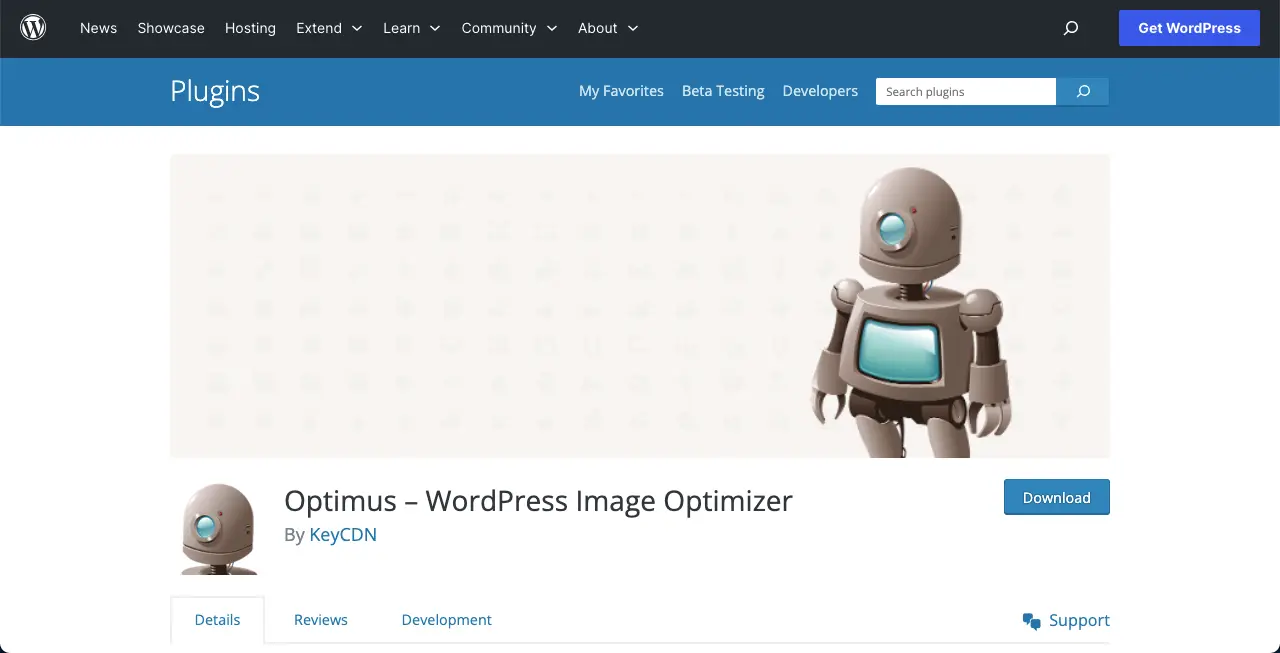
Optimus has an integration with the default WordPress media library. It lets you optimize both new and existing images individually. You can also run bulk optimization to save time if you want. Like the above plugin, you’ll get the lossy and lossless compression options here as well.
It has an intelligent lossy compression feature that allows you to reduce your image quality where it is least noticed selectively. This maintains a visually pleasing appearance. Optimus supports optimizing images of all formats, including JPEG, PNG, and GIF.
Key features of Optimus
- Supports Progressive JPEGs
- Can convert images into the WebP format
- Deletes the temporarily stored files
- Provides WordPress multisite-support
- Works flawlessly with WooCommerce
- Doesn’t require any adjustment codes
3. EWWW Image Optimizer
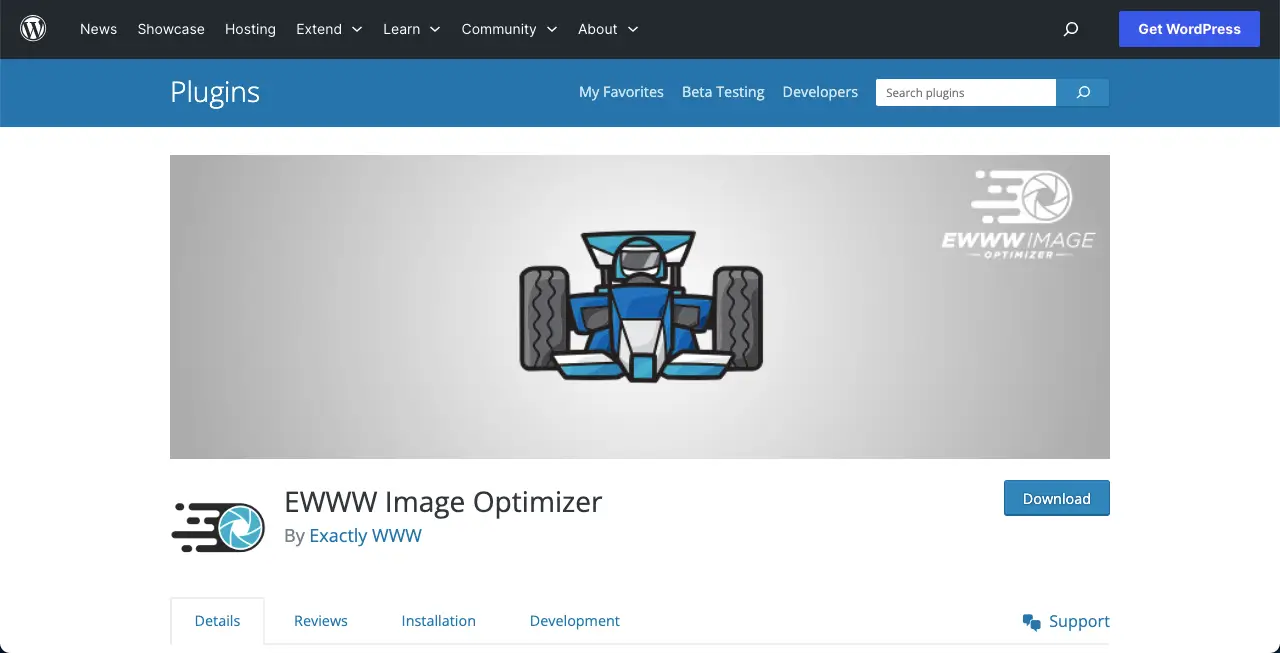
With over one million active users, EWWW Image Optimizer is another popular best free image optimizer for WordPress. This plugin can also compress all the images you have uploaded to your website in bulk. Once you upgrade to the premium version, you’ll get a special feature.
The premium version lets you offload the image optimization process to another specialized server. This can reduce the strain that the optimization was supposed to cause on your server. EWWW Image Optimizer doesn’t require depending on any third-party API. Just install and use it right away.
Key features of EWWW Image Optimizer
- Delete the backup of original files after 30 days to free up the server
- Automatically scales up images to fit all device screen sizes
- Compatible with all caching plugins
- Can compress JPG, PNG, GIF, and SVG files
- Has the lazy load feature
- Auto sharpens the thumbnail images
4. ShortPixel Image Optimizer

ShortPixel Image Optimizer is an easy-to-use and lightweight plugin for image optimization. It’s so simple that you just install and forget about the plugin afterward. Whenever you add a new image, it will automatically be resized/rescaled and optimized.
This plugin can also optimize PDF files alongside images. Even if your images aren’t in the media library and are organized in galleries like NextGen, Modula, or directly via FTP, ShortPixel Image Optimizer can handle them very nicely and well.
Key features of ShortPixel Image Optimizer
- Provides the Smart Cropping option
- Offers a 30-day optimization report with all image details and statistics
- Works with multisite with its API key
- Uses progressive JPEG for larger images
- Lossless and lossy compressions are available for all the common image types
- Includes the smart cropping option
5. Imsanity
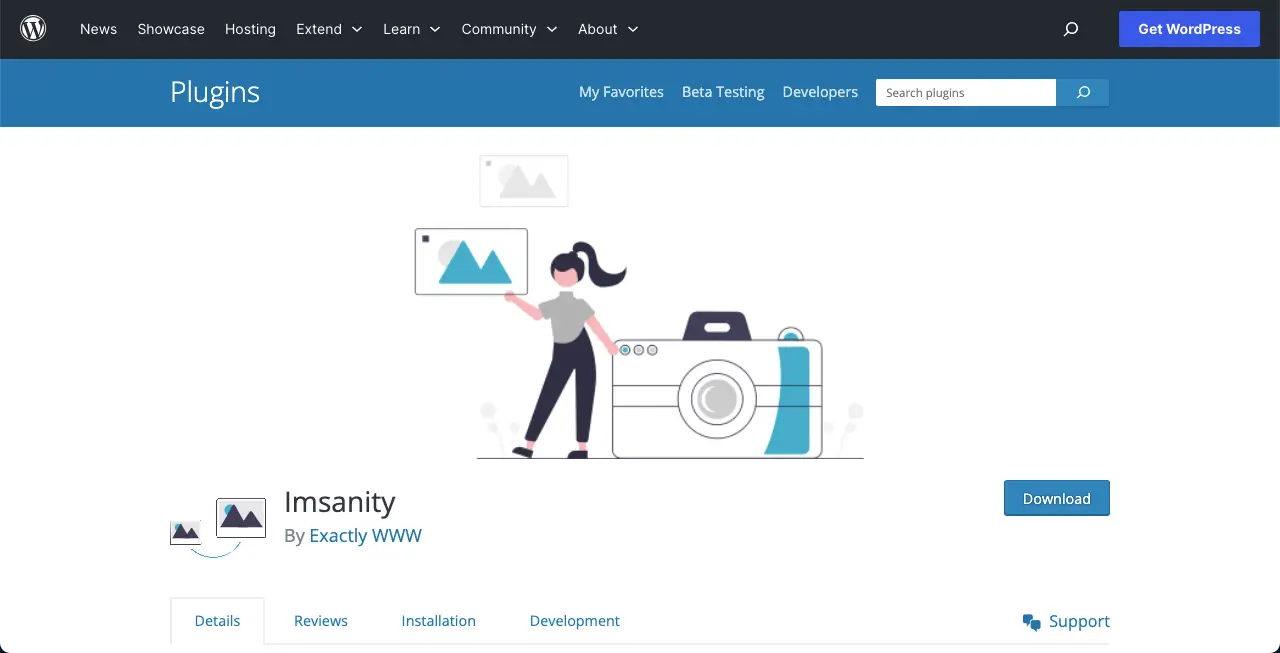
Imsanity can automatically optimize images upon uploading. Besides, you can set specific dimensions or maximum width and height for your images, ensuring that they fit within your desired parameters. If you upload any images larger than the configured size, Imsanity automatically scales them down to the configured size and deletes the original one.
Imsanity provides a user-friendly interface by which you can easily configure the settings according to your preferences. You can set the image dimension, set the compression level, and specify the desired image format. The plugin will do the rest.
Key features of the Imsanity plugin
- Automatically resize images upon upload
- Bulk resize for unlimited images
- Works well with the WordPress media library
- Easy setup and configuration process
- Can handle popular image formats
6. Imagify
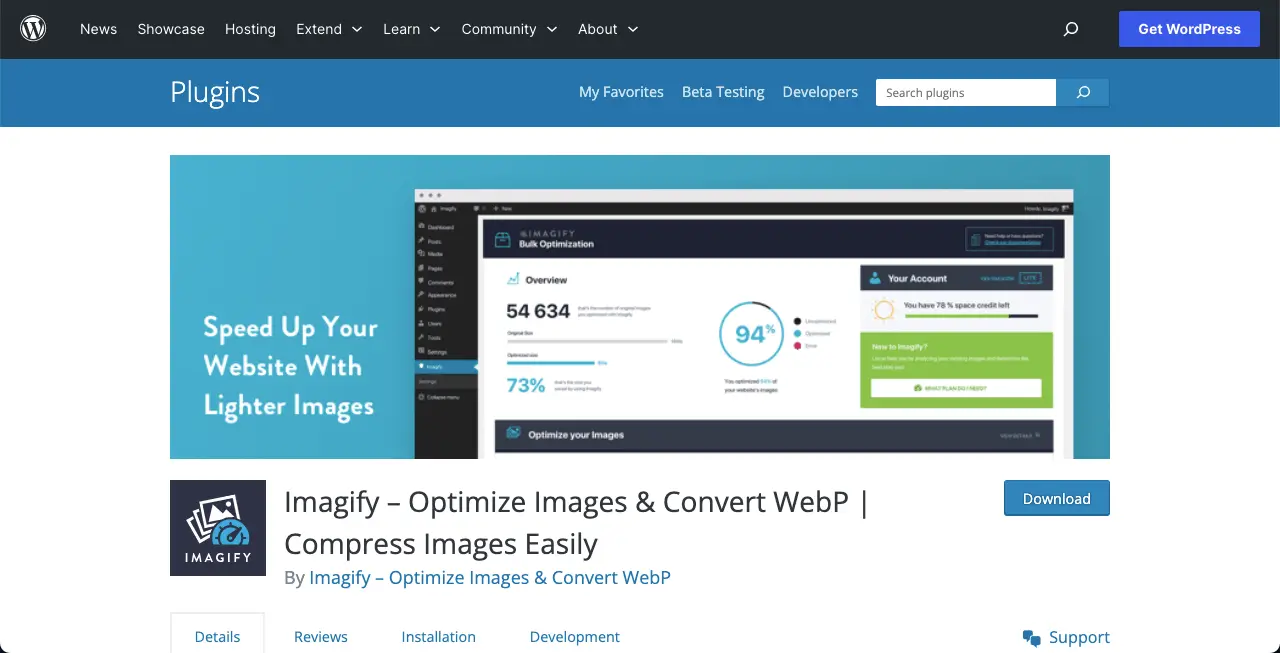
Imagify is a comprehensive image optimization plugin for WordPress with many advanced features. It enables you to convert images into the WebP format. The plugin can handle various image formats, including JPEG, PNG, and GIF.
Like most of the above ones, Imagify has a free version that allows you to optimize a maximum of 200 images or 20MB per month. If you want to optimize unlimited image files, to its Infinite pricing plan. In the case of any problem, you’ll excellent from the dedicated support team.
Key features of the Imagify plugin
- Can compress all the popular image formats, including PDFs
- Converts images to the WebP format
- Offers a simple interface without complicated settings
- Resize images on the fly
- Can optimize unlimited images
7. reSmush.it
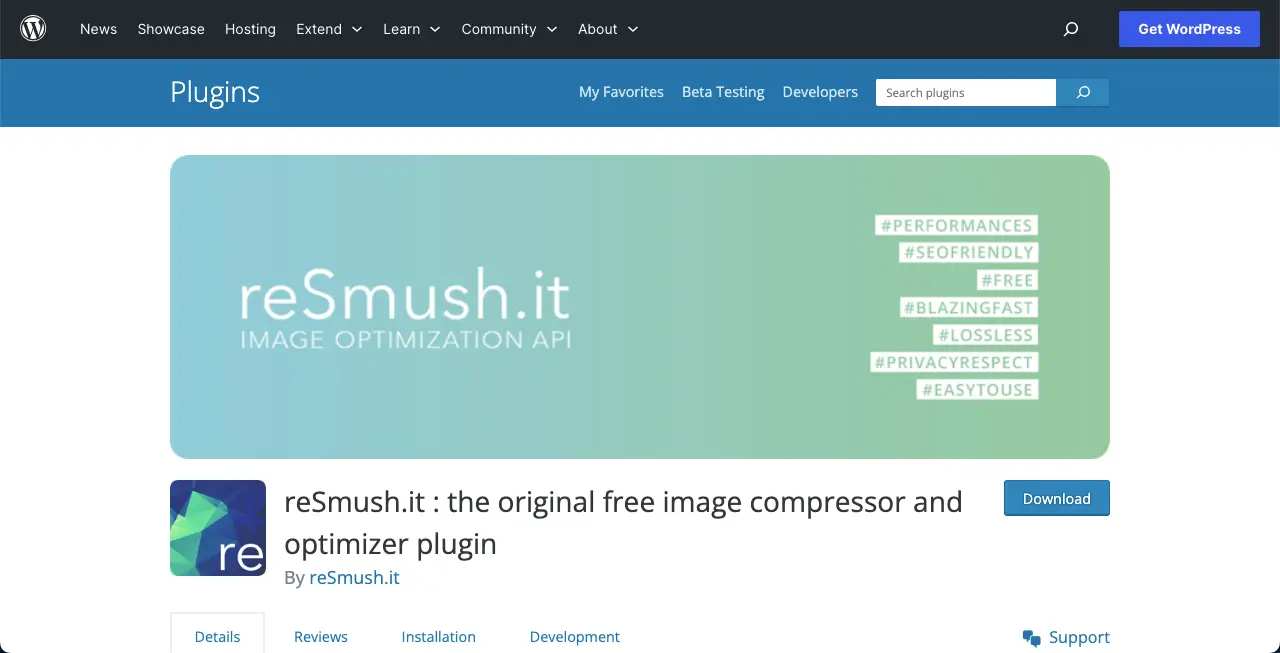
reSmush.it is also being used in many other platforms like Drupal, Joomla, Magento, and Prestashop, other than WordPress. Over 400,000+ websites are using this plugin. So you have no reason to doubt its reliability. As a result, you can keep it on your shortlist too.
It can optimize the image formats PNG, JPG, GIF, BMP, and TIF up to 5 MB for free. You can optimize images manually, automatically, or cronjob-based. Plus, you can select the image quality factor, ranging from 0 to 100 based on your desired level. This will give you peace of mind.
Key features of the Imagify plugin
- Allows to keep or remove EXIF data
- Has an image quality selector
- Comes with a powerful and free image optimizer API
- Lets you configure settings for the image quality
- Backup and restore original images
- Free bulk image compressor
8. Kraken Image Optimizer
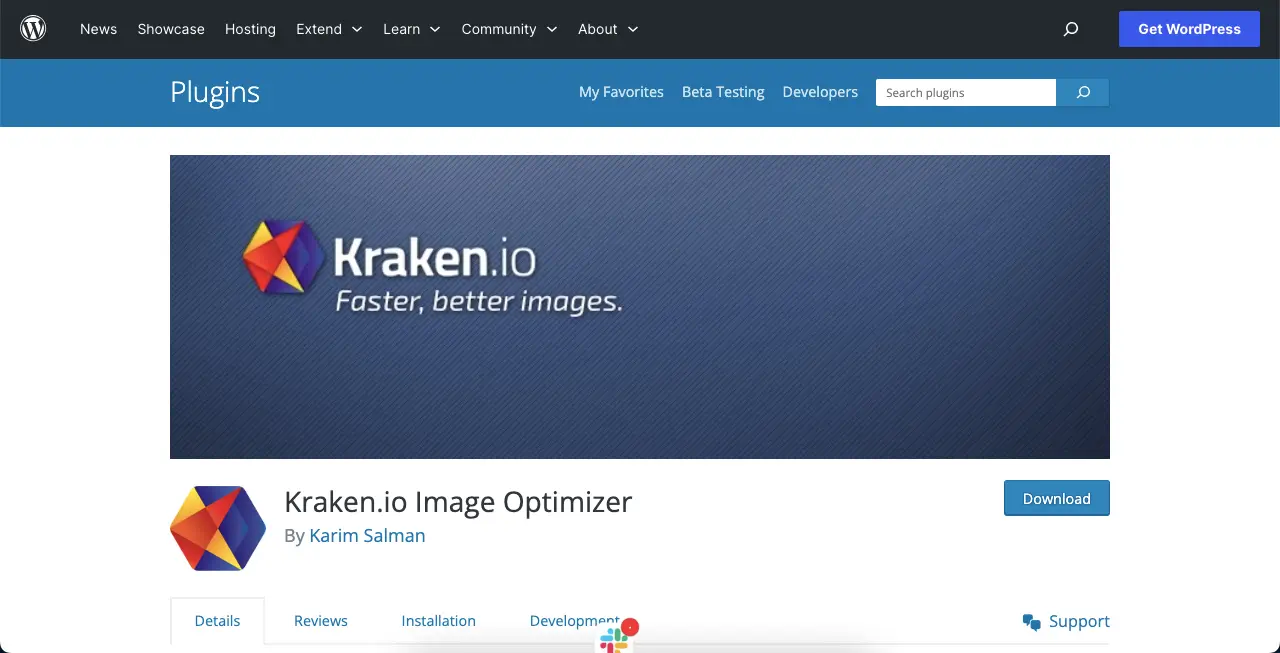
Kraken Image Optimizer offers a scheduling option by which users can set specific times for bulk optimization automatically. This ensures that images are regularly optimized without requiring your manual intervention every day.
All the optimization is carried out using its own servers, freeing yours so it doesn’t slow down your website. It has a powerful API that handles millions of requests every day without a hitch. This could successfully save much of your bandwidth that often gets unnecessarily wasted.
Key features of the Kraken Image Optimizer plugin
- Has a dedicated server to optimize images
- Automatically resizes images to your defined dimensions
- Allows ZIP uploading, unloading, and optimizing images in it
- Provides a daily report with statistics on optimization
- Stores images in its own cloud
9. WP Compress
![13+ Best Free WordPress Image Optimizers (Plugins and Applications) 9 WP Compress – Image Optimizer [All-In-One]](https://leevio.com/wp-content/uploads/2024/02/WP-Compress-–-Image-Optimizer-All-In-One.webp)
WP Compress is another feature-rich plugin. It comes with the Live Image Optimization features which is the next-generation of image compression. It enables you to optimize images perfectly every time. The real-time compression is paired with device-adaptive image compression, lazy loading, retina support, and WebP conversion.
If you are an agency that handles numerous client sites every day, WP Compress has a good number of agency plans for you. To optimize a large number of images daily, you can select any suitable plan and get started. The support team will always be at your side to deal with any troublesome issue.
Key features of the WP Compress plugin
- Offers three compression modes: lossless, intelligent, and ultra-compression
- Over-compression prevention
- One-click bulk optimization and restoration
- Retina device support
- Live chat support
- Support both live and local image optimizations
10. WP-Optimize
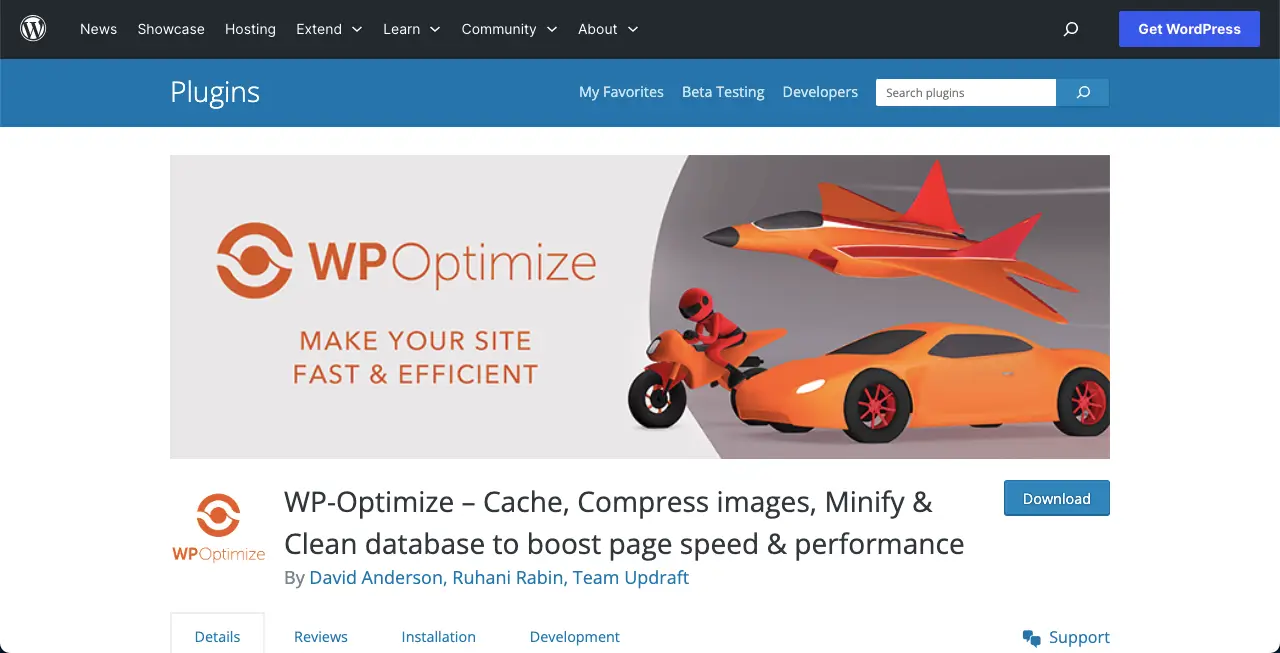
WP-Optimize is another of a few best free image optimization plugin for WordPress with millions of users. Not only does it optimize images but also can handle many other tasks to enhance web performance. It can cache your site, clean the database, and minify CSS codes.
Each of these options also includes many other configurable settings. For example, you can save cached content to logged-in users, deliver device-specific cache, purge permission, etc. You can delete the orphan and unused images with this plugin as well.
Key features of the WP Compress plugin
- Provides multisite support
- Gives you optimum flexibility and control in optimization
- Allows to preview optimization
- Sophisticated scheduling for automatic optimization
- Optimizes HTML, CSS, and JavaScript
- Flexible clean-up schedules for databases
11. Optimole
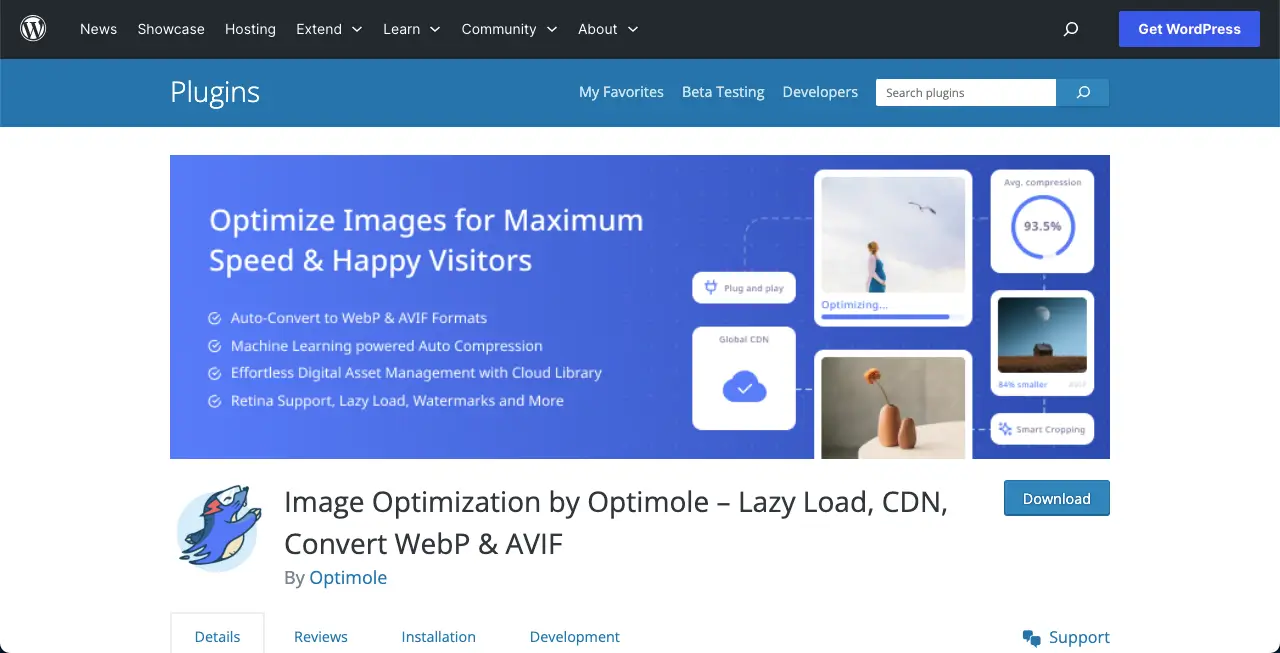
Optimole is powered by machine learning for automatic compression. It supports optimizing all image types maintaining the same quality. It comes with a cloud image library. You can edit images in the cloud library before inserting them into your website.
In addition, it serves images from a global CDN for free. Optimole has a smart cropping feature. You can keep and highlight the most interesting parts of your images by cropping using this smart cropping feature. You can add watermarks on your images so no one can easily pirate your assets.
Key features of the Optimole plugin
- CDN has integrations with 450+ locations
- Supports both Retina and WebP images
- Highly suitable for WooCommerce sites
- Lazy load without jQuery
- Fully compatible with page builders like Elementor
12. Robin Image Optimizer
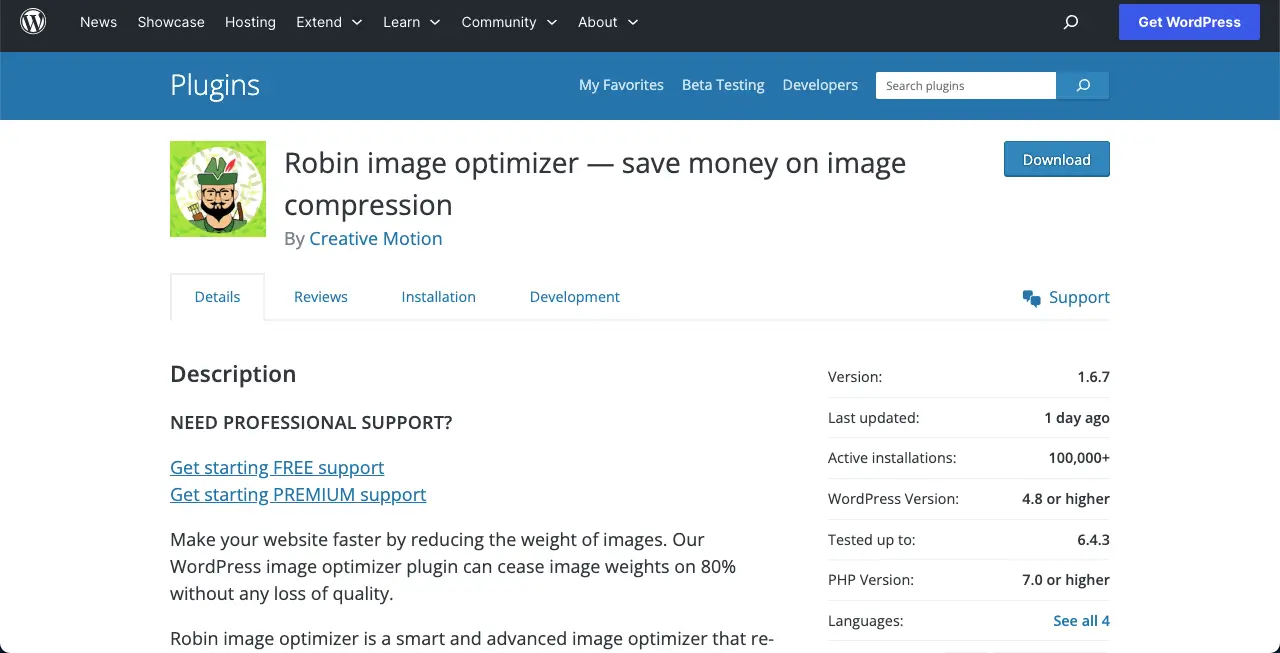
Like all the above plugins, you’ll find no shortage of features in the Robin Image Optimizer. You can delete Exif image metadata that automatically comes to the image by default. But if you are a photographer or else, you can keep the metadata with images as you want.
Its cron optimization process will require you not to keep your browser open. This means just after initiating the compression process, you can shut down your laptop. The plugin will do the rest whether it takes two, three, or more days.
Key features of the Robin Image Optimizer plugin:
- Has NextGEN gallery integrations
- Provides detailed analytics
- Four compression modes: lossless, lossy, high, and custom
- Simple settings dashboard
- Resize images on the fly
13. TinyPNG

TinyPNG is popularly known both as a plugin and as a web application. If you want to optimize your images first and then upload them to your site, you can use its web application. It allows to optimization maximum of 20 images at a time. After that, you have to reload the page and start optimizing again.
The TinyPNG plugin provides even more options, allowing you to optimize unlimited images based on your commands. It automatically resizes huge images based on the height and width settings you define. JPEG images are displayed quickly with progressive JPEG encoding.
Key features of the TinyPNG plugin:
- Advanced background optimization
- Optimize images individually or in bulk
- Choose to preserve or delete the copyright metadata
- Compatible with WooCommerce, Retina, and WPML
- Convert CMYK to RGB to save more space
14. Perfect Images
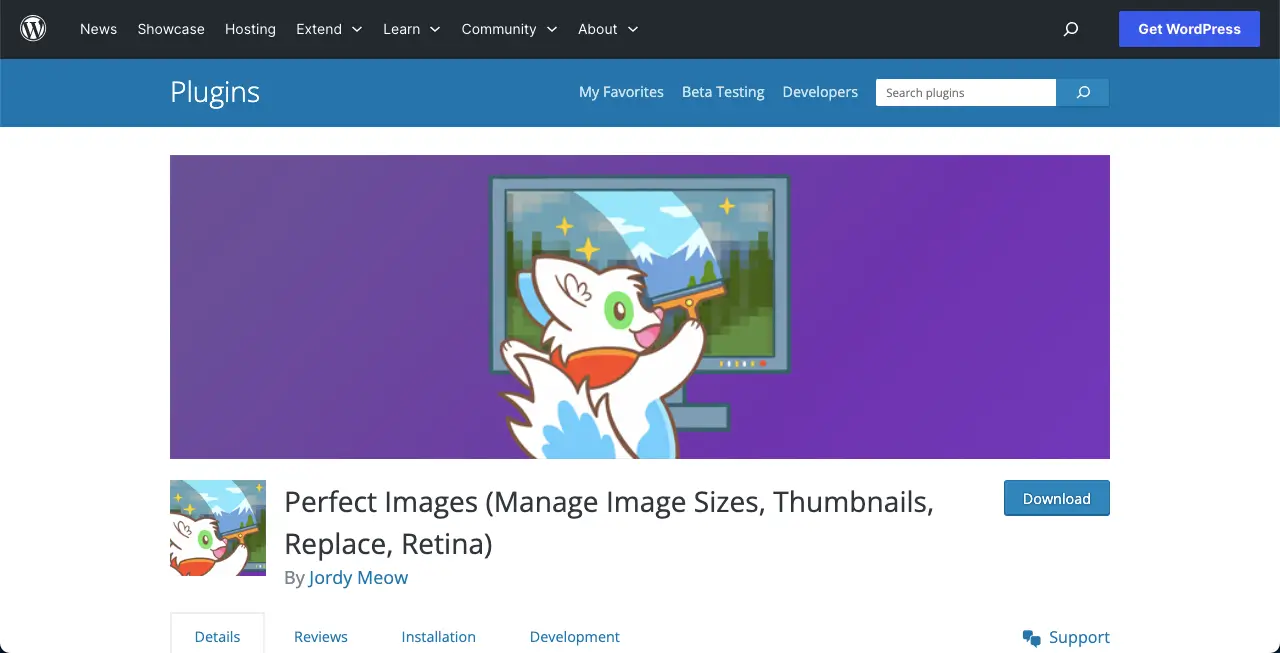
In addition to image optimization, the Perfect Images plugin can do something more. You can regenerate thumbnails and replace images. If you ever feel some images on your posts and pages got outdated, you can replace them all from the media library.
The respective images will automatically be replaced on all the posts and pages where they have been used. Another exciting point is that the Perfect Images plugin doesn’t create any new tables in the database, which keeps your website really lightweight.
Key features of the Perfect Images plugin:
- Easy to manage image sizes
- Replace images and media entries
- Quick in regenerating thumbnails
- Retina friendly and supports high DPI
- Disable image threshold
FAQ on Best Free Image Optimization Plugins for WordPress
In this section, we will answer some critical questions related to WordPress image optimization.
What are lossless and lossy image optimizations?
Lossless image optimization reduces file size without any loss of image quality by eliminating unnecessary data or using efficient compression algorithms. Lossy makes smaller image sizes by removing some image data, which may also reduce the quality of the image that may be noticeable.
What is cron image optimization?
Cron image optimization automates the process of optimizing images at regular intervals. Usually, you have to keep your browser open till bulk optimization is completed. In Cron optimization, you can close down your tab right after initiating the process. The plugin will do the rest itself.
What are the best-optimized image formats for WordPress?
The best-optimized image formats for WordPress are JPEG, PNG, and WebP.
How to check image quality in Windows and Macbooks?
For Windows, right-click on the image file > select Properties > navigate to the Details tab > check information like dimensions, DPI, and file size.
For Macbooks, right-click on the image file > select Get Info > review details such as dimensions, resolution, and file size.
What are the best aspect ratios for images in WordPress?
Widescreen – 16:9
Standard – 4:3
Traditional Photo – 3:2
Square – 1:1
Vertical – 9:16
Closing Remarks
While free WordPress image compressors can greatly enhance the performance of your site, it’s essential to check their pricing plans and scalability as well. Because if you ever intend to subscribe to a premium plan, the respective plugin must be within your affordability.
As all these plugins are free, you can try them one by one on a local site to check their compressing and optimization quality. Before doing it on your live site, make sure to have a complete backup so you can restore all the media files in case any accident takes place.





