Media files are one of the most important contents for any website, which makes your texts more lively. WordPress offers a feature-rich media library where all your media files are automatically stored when you upload them to your posts and pages. But when your media library becomes big with lots of content, managing it smartly becomes so challenging.
Because the default media library doesn’t offer any built-in way to organize media files into folders. All images, videos, and documents are stored in one central location, which makes it hard to sort or locate specific files whenever needed. To overcome this limitation, we need to use some additional plugins to extend the functionalities of the media library.
FileBird is one of them. However, you may find yourself exploring alternatives to better suit your needs. In this article, we’ll list and discuss some of the best FileBird alternatives for WordPress media management. Let’s get started!
What Is FileBird?
FileBird is a WordPress media library management plugin. It helps you organize the media files using a folder-based system. As a result, instead of scrolling through a long list of images and documents, you can create folders and subfolders to group related files, just like managing files on your computer.
This makes it easier to locate, manage, and reuse your media assets without any difficulty. The plugin features a drag-and-drop interface, which allows you to move files between folders. It also supports bulk selection, folder colors, sorting options, and integration with popular page builders like Elementor, WPBakery, and Gutenberg.
Why You May Look for FileBird Alternatives
So, what could be the main reasons that trigger you to look for FileBird alternatives? In this section, we’ll shed light on these. Spare a few more minutes to explore the points below.
- Lack of Advanced Features
Although FileBird is great for basic folder organization, compared to many other plugins, it lacks some advanced functionalities like media tagging, filtering by file type or size, cloud integration, or automated organization tools. When your media library is vast, these features can help manage the library well.
- Better User Interface
FileBird offers a clean and simple UI, but some users find it less intuitive or visually appealing compared to other plugins. Alternatives may provide more modern interfaces, faster folder navigation, and better folder visibility, which can improve your overall user experience.
- Performance Issues
On media-heavy websites, FileBird can sometimes slow down, especially when loading large numbers of folders or files. Alternatives that are better optimized may offer faster performance and smoother scrolling, which helps maintain a better workflow.
- Compatibility Issues
Although FileBird works with many page builders and themes, it’s not flawless. Some users experience conflicts with custom setups, third-party plugins, or specific WordPress updates, which can interrupt media management tasks.
- Pricing
FileBird’s free version is limited, and unlocking full features requires a paid upgrade. If you’re on a budget or managing multiple sites, this pricing model might not be ideal. Some alternatives offer more generous free plans or a one-time payment option instead of recurring fees.
Best FileBird Alternatives for WordPress Media Management
You’ll find numerous WordPress library management plugins online. But not each of them could be counted as an alternative to the FileBird plugin in terms of features and functionalities. So, in this section, we’ll list the best FileBird alternatives by thoroughly analyzing their features, security, and other issues.
1. HappyMedia

HappyMedia is the strongest alternative to the FileBird plugin. With this plugin, you can create unlimited folders, subfolders, and categories to neatly organize your images, videos, audio, and documents just the way you want. It comes with a drag-and-drop system that makes it super easy to move, upload, or sort files directly from your WordPress dashboard.
It also supports secure file uploads and shows SVG previews with sanitization. You can even control who gets access to certain folders, which adds an extra layer of protection. HappyMedia works smoothly with Elementor, Gutenberg, WooCommerce, and other popular tools. So, you never have to worry about its compatibility issues.
HappyMedia lets you create image galleries and display them on the frontend using the shortcode blocks. Developers behind the plugin are constantly working to come up with many more exciting features in the coming days.
Key features of HappyMedia
- Drag-and-drop functionality for rearranging files and folders
- Organize media files into unlimited folders and subfolders
- Supports photos, videos, audio, GIFs, docs, sheets, and PDFs
- Secure SVG file uploads with preview capability
- Integration with Unsplash, Pexels, and Pixabay for one-click image imports
- Direct uploads to specific folders or categories
- Image compression to optimize website performance
- Compatible with Gutenberg, Elementor, WooCommerce, and Dokan
Explore the best sources for free stock images for WordPress.
2. Real Media Library
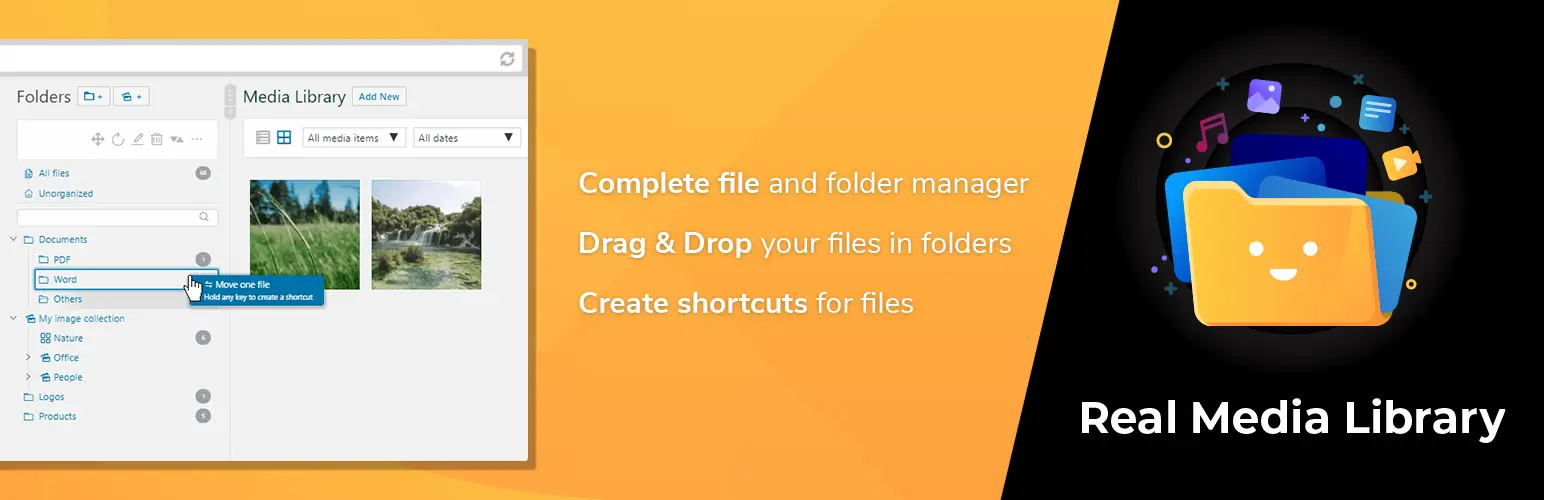
Real Media Library is a powerful WordPress plugin that enables you to easily create folders, subfolders, collections, and even galleries, just like managing files on your computer. It comes with an intuitive drag-and-drop feature that lets you work with a large number of images, videos, or documents. The plugin has smooth integration with the Gutenberg editor.
It allows you to create shortcuts to files without using extra storage space, which is a great advantage for keeping your site lightweight. In addition to Gutenberg, it has integration with many popular page builders, like Elementor, Divi, Beaver Builder, Visual Composer, and WPBakery Page Builder. It’s currently available in 12+ languages.
Key features of Real Media Library:
- Drag-and-drop interface for rearranging folders and files
- Create folder structures without altering server file paths
- Full toolbar control to create, rename, or delete folders
- Sort folder contents by drag-and-drop or criteria (e.g., A-Z)
- Bulk select and delete multiple folders at once
- Add media galleries directly to posts from the WordPress editor
- Supports images, videos, audio, and PDF files
- Multisite compatibility for networked WordPress installations
- High performance with thousands of uploads
Here is a list of the best WordPress stock image plugins.
3. Media Library Folders

Media Library Folders is designed to simplify media organization through a logical folder structure. It creates SEO-friendly URL links based on the folder hierarchy. It has the drag-and-drop functionality for effortless file management and allows creating shortcuts without consuming additional storage space.
While it may not offer as many advanced features as some competitors, Media Library Folders excels in providing a practical solution for basic media management needs. It focuses on essential functionality that helps users maintain an organized media library without overwhelming them with unnecessary features. The plugin stands out for its lightweight nature and emphasis on simplicity.
Key features of Media Library Folders
- Supports a drag-and-drop interface for organizing media files
- Automatically updates links throughout the site when files are moved
- Adds ALT and TITLE attributes to images for SEO during upload
- Integrates with MaxGalleria to add images to galleries directly
- Provides options to sort files by name or date in the current directory
- Prevents file hotlinking
- Restricts access to private URLs by IP address
4. WP Media Folder
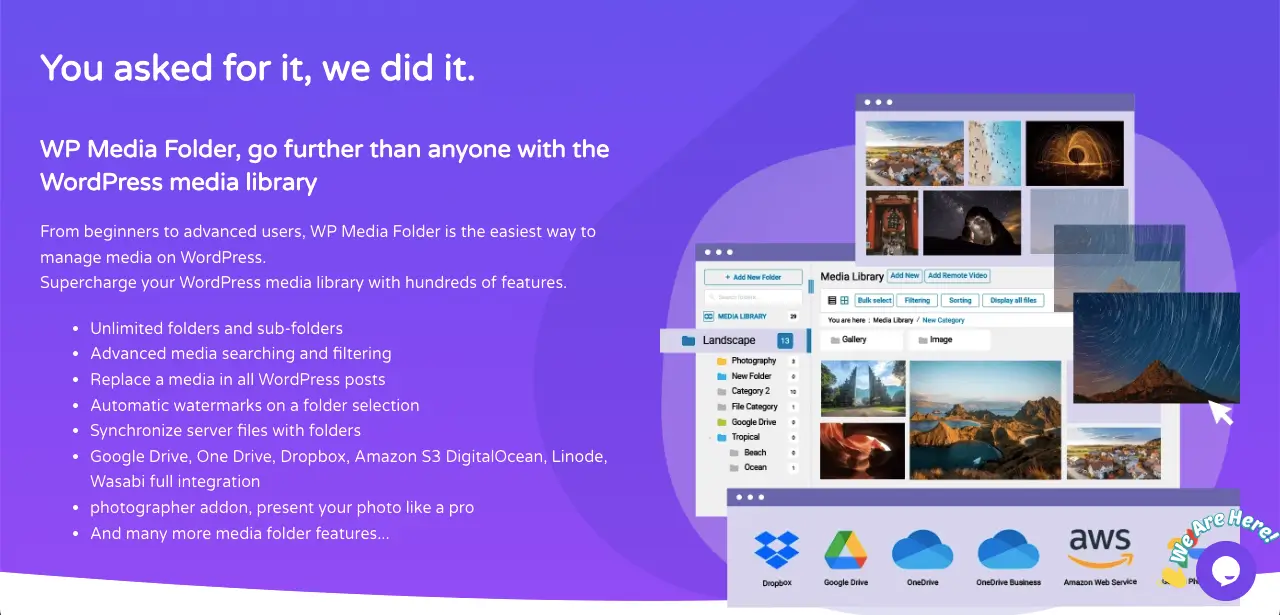
WP Media Folder is a feature-rich WordPress plugin that allows you to create unlimited folders and subfolders. This makes organizing your images, videos, and documents much easier. It comes with many helpful tools like advanced media search, filters, and automatic watermarking.
One of the biggest advantages of this plugin is its integration with cloud platforms like Google Drive, Dropbox, OneDrive, and Amazon S3. You can also manage remote videos from YouTube and Vimeo. It works smoothly with WooCommerce, which is super helpful for online stores with lots of product images.
Key features of WP Media Folder
- Organize media into unlimited folders and subfolders
- Advanced search and filtering by file type, size, or title
- Automatically synchronize with server folders
- Replace media files without breaking links
- Nine Gutenberg blocks for advanced media display
- Four gallery themes: masonry, portfolio, slider, and lightbox
- Compatible with WooCommerce, WPML, and Polylang
Take a look at the best replacement image WordPress plugins.
5. Wicked Folders

Wicked Folders is a versatile WordPress plugin. It can extend the default content management capabilities of WordPress by allowing you to organize pages, posts, and custom post types into an unlimited number of nested folders. It can filter content by date or author, which makes it particularly useful for websites with extensive content libraries.
Like others, Wicked Folders also features a drag-and-drop interface for facilitating easy content organization. Its premium version unfolds more capabilities, like media library organization, user management, plugin organization, and WooCommerce product management.
Key features of Wicked Folders
- Allows bulk moving of multiple items to folders
- Lets you create unlimited nested folders
- Includes folder permissions to control role-based access
- Integrates with page builders like Divi, Elementor, and Beaver Builder
- Displays breadcrumbs to show the current folder location
- Supports folder sorting by custom or alphabetical order
- Provides folder cloning to duplicate folders and contents
6. Media Library Organizer

Media Library Organizer has been developed and maintained by Optimole, a well-known plugin development agency. With the plugin, you can enhance the default media library by introducing robust categorization capabilities for various media files, like images, videos, documents, and others. This plugin is highly effective for websites that have to handle large collections of media files.
Optimole regularly releases updates for the plugin to keep it compatible with the core WordPress updates and other popular and essential plugins. It has already received lots of positive feedback from users. It also provides straightforward solutions without being involved in unnecessary complexity.
Key features of Media Library Organizer:
- Search and filter attachments by category in all Media Library views
- Tree View sidebar for quick category management
- Bulk and Quick Edit Titles, Alt Tags, Captions, Descriptions, and Categories
- Prevent JavaScript minification conflicts with third-party plugins
- Compatible with popular page builders and themes
- Conditionally define default metadata for newly uploaded files
- Improved filter and search field layout for smaller screens
Here is a guide on how to upload SVG to WordPress.
7. CatFolders
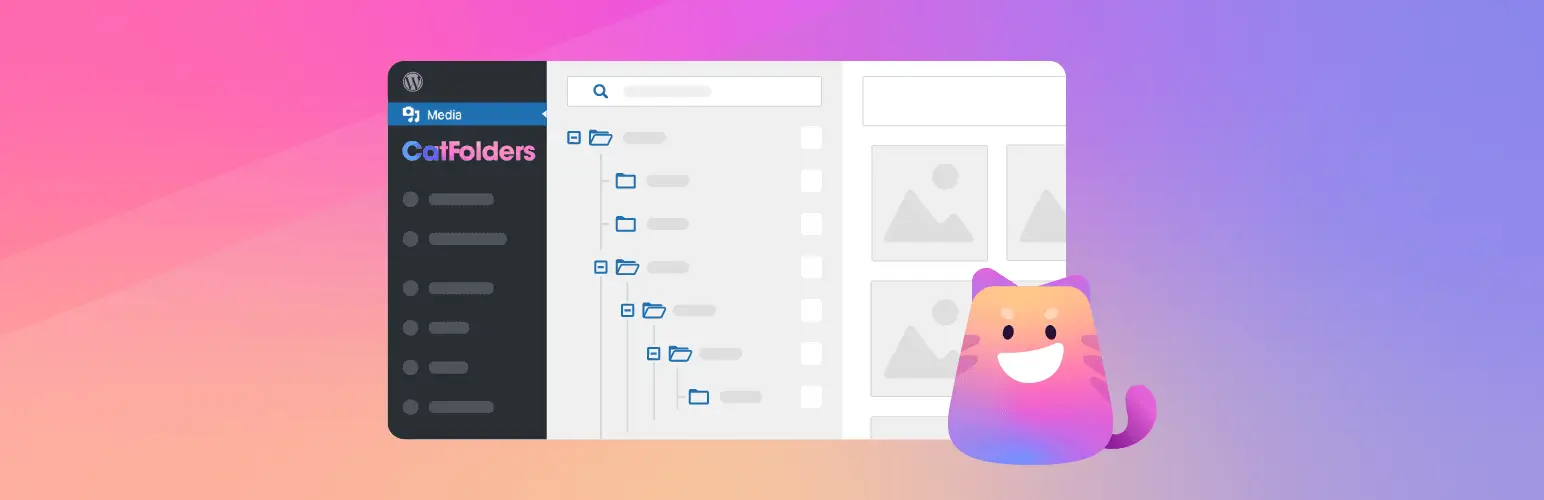
CatFolders is a lightweight and performance-friendly WordPress plugin. It helps you organize your media files neatly and efficiently. With its easy drag-and-drop interface, you can quickly manage your files into folders and subfolders without slowing down your website. It also offers smart filtering and sorting features to make your work thousands of times easier.
This plugin works perfectly with popular page builders like Elementor and WPBakery, which makes it suitable for different types of websites. You can also import your folder settings if you were using any other media organizer before, so switching is hassle-free.
Key features of CatFolders:
- Supports SVG file uploads with sanitization
- Provides instant search functionality within the media library
- Offers customizable folder icons for visual organization
- Compatible with WooCommerce for product image organization
- Includes REST APIs for developers to access folder structures
- Integrates with grid and list views in the media library
Final Thoughts!
We have already entered the age of AI. Today, we have countless AI tools around by which we can generate different types of content in massive quantities. So, your media library can quickly grow to overwhelming proportions. Unless you are careful in organizing it from the beginning, you’ll surely fall into difficulty in properly managing the files and instantly find the one when needed.
So, having a media library management plugin is a must now. Although FileBird is a well-known plugin in this regard, knowing lots of alternatives can give you more options to choose a better one. Hope the discussion covered above will help you suitably find and decide on one that matches your desired requirements and budget.


