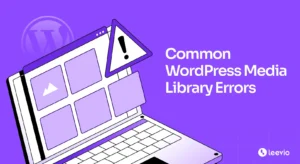If you run a WordPress website with lots of images, videos, PDFs, or other media files, you know how hard it is to keep everything organized. By default, WordPress only offers a basic media library with no folder system. As your website grows, finding the right file becomes time-consuming and frustrating.
That’s where a good WordPress media library manager comes in to save your day. In this blog, we will compare two popular tools – Real Media Library vs HappyMedia. Both of them help you manage and organize media files more easily. But which one is better for your needs?
We’ll break down their features, benefits, pricing, and many other things so you can pick the best option without wasting time or money. Let’s get started.
Real Media Library: A Short Overview
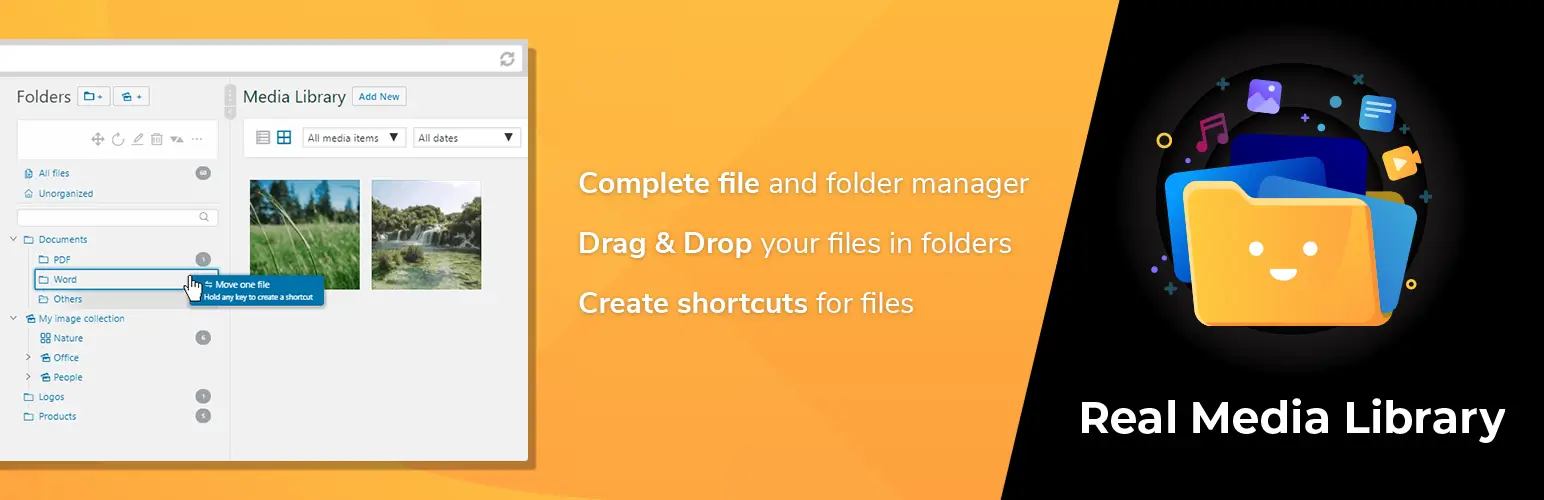
Real Media Library is a powerful WordPress plugin designed to improve the default media library by turning it into an organized, folder-style system. It lets you create folders, collections, and galleries to keep your media files well-organized. You can drag and drop media files, move items in bulk, and find what you need in seconds.
By keeping files neatly arranged, the plugin can help speed up your work process, avoid duplicate files, and make it easier to add media to your pages and posts. The plugin currently has 90,000+ active users with a 4.7-star rating out of 5, which is really commendable.
HappyMedia: A Short Overview

HappyMedia is a smart WordPress media library manager. It powers up the default media library so that you can create unlimited folders and subfolders to organize the media files. Using its drag-and-drop feature, you can shuffle and reshuffle the folders anytime you want.
The plugin can even compress the image file sizes to keep your site light, which is a must for a great SEO score. The plugin perfectly integrates with Elementor and Gutenberg. Also, it can allow you to import images and video clip files from many globally recognized media file repositories.
Real Media Library vs HappyMedia: Feature-by-Feature Comparison
In this section, we’ll take a closer look at the Real Media Library and HappyMedia plugins by comparing their most important features side by side. Since both of them have lots of features (basic and exceptional), we’ll discuss the most important ones that matter the most to WordPress users.
This detailed comparison will help you decide which plugin is better for your needs and deserves the title of the best WordPress media library manager.
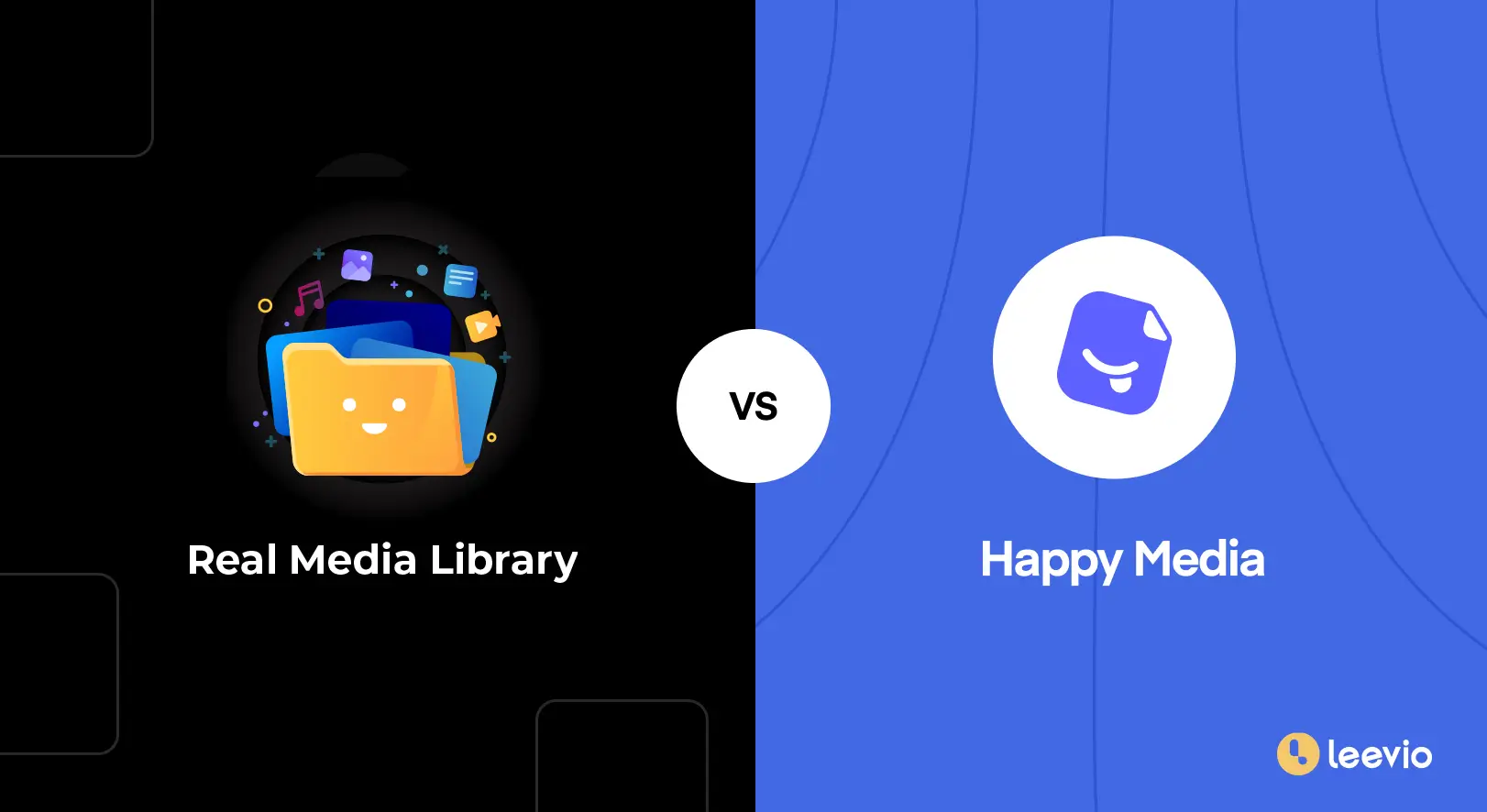
1. Folder Creation and Organization
Real Media Library is great at organizing media files in folders. It adds a virtual folder system inside the WordPress media library. In the free version, you can create unlimited main folders to group your images, videos, and other files. You can easily move files using drag and drop. But the file URLs will stay the same, so no broken links or SEO problems. In the Pro version, you can also create subfolders.
HappyMedia also offers a well-built folder system. You can create unlimited folders and subfolders right away, which are termed categories and subcategories in HappyMedia. You can move files with drag-and-drop and organize them in bulk at once. The interface looks modern and extremely intuitive. The plugin is working to release some exciting features – downloading media folders to the local drive and uploading folders directly to the media library.
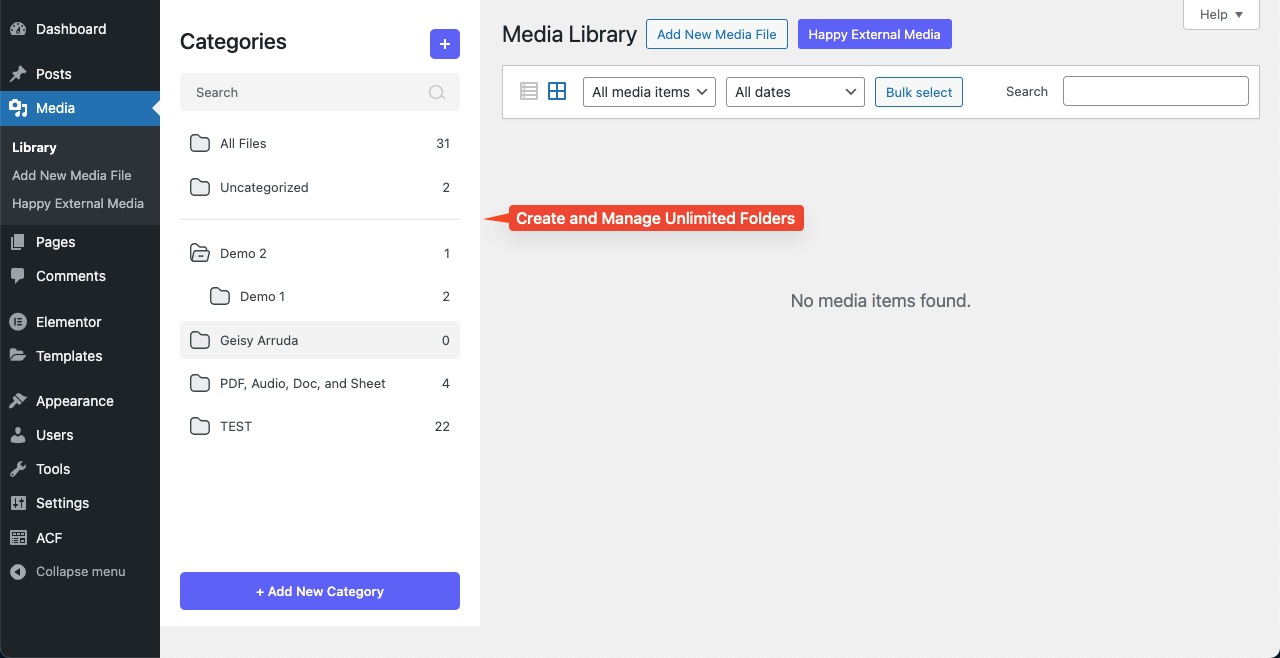
Take a look at how to remove unused files from the WordPress media library.
2. Drag and Drop
Real Media Library comes with a strong drag-and-drop feature that makes it easy to organize media files into folders. We have already talked about the drag-and-drop in the above feature a bit, as it is used in folder and file moving for better shuffling and organization. It works well with the normal WordPress dashboard and feels natural to use. You can also move many files at once, which can save you time.
HappyMedia isn’t behind by any margin in terms of its drag-and-drop feature. It’s extremely clean, fast, and easy to use. A cool part of the feature is that you can see a clear visual overview of how your WordPress library is going to look when dragging files into your folders and subfolders. You can move lots of media files at once by keeping them in a folder or subfolder.
3. Gallery Creation
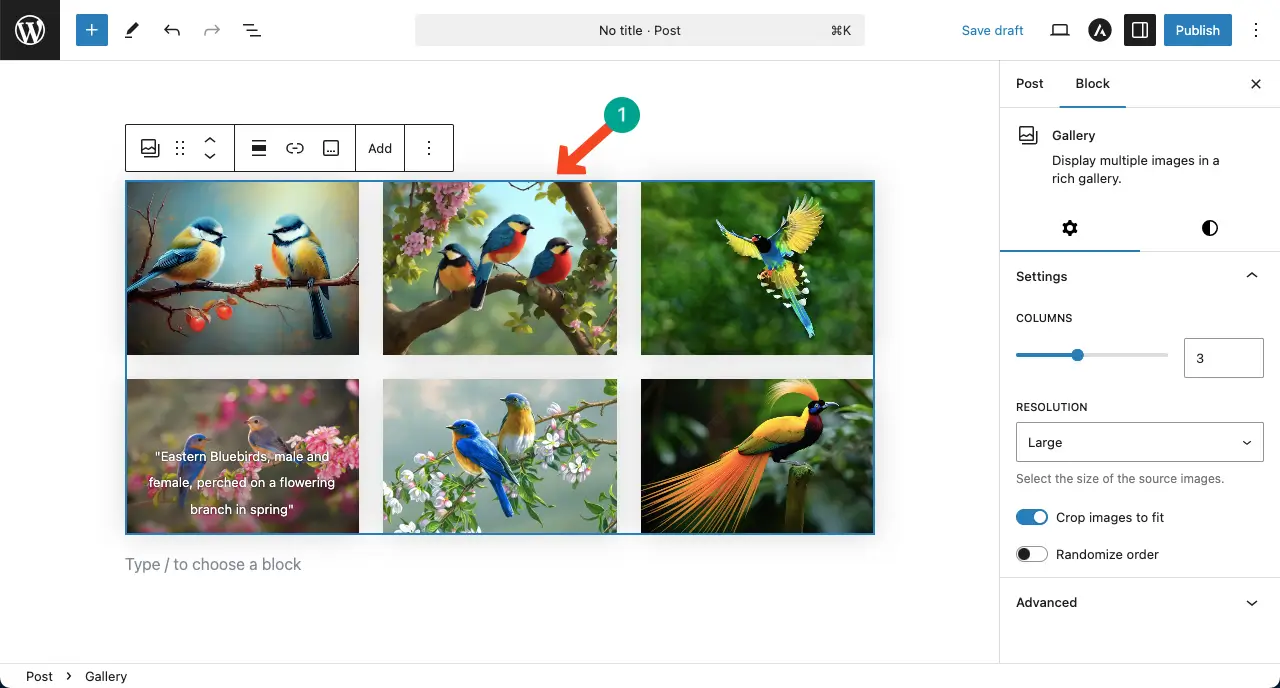
Real Media Library lets you create simple image galleries using WordPress’s built-in gallery feature. You can group your images into folders and collections, then show them on your site using shortcodes or Gutenberg blocks. But it doesn’t offer advanced features like custom thumbnail sizes or better gallery styles. For this, you have to buy extra tools like Real Thumbnail Generator or use other gallery plugins such as Envira Gallery.
HappyMedia gives you a comparatively better and modern gallery creation option. You can build galleries directly from the plugin in layout options, like Even Grid or Masonry Grid. These galleries look good on all devices and can be customized using a simple shortcode builder. You don’t need any extra plugin to style your galleries. This can save you a lot of money as you don’t have to spend on an addon.
Learn how to create an image gallery using HappyMedia.
4. Compatibility with Other Plugins
Real Media Library with page builders, like Elementor, Gutenberg, Divi, and Avada, so you can manage media while designing your websites. It also works with WPML to translate folder and subfolder names in different languages. Its integration with popular gallery plugins enables you to design catchy galleries. In addition to these, it works with WooCommerce and all the popular WordPress themes.
HappyMedia works well with WooCommerce and the popular Dokan Multivendor Marketplace plugin. This helps store owners and vendors manage product images and store banners. So, no matter how big your marketplace is or how many images you have, you can manage them flawlessly. HappyMedia is also fully compatible with Elementor and Gutenberg and doesn’t create problems with custom plugins.
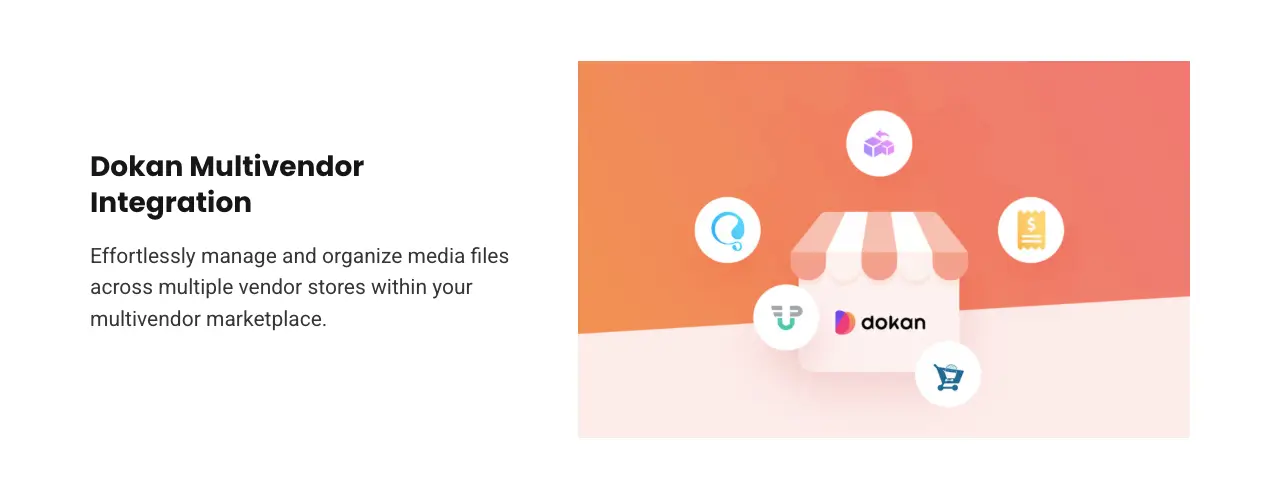
5. Integration with Stock Image Platforms
Sadly, Real Media Library doesn’t have integration with any third-party image repositories. So, you cannot directly import stock images and video clips to your WordPress sites. You have to download them first to your drive and then import them into your media library.
HappyMedia is great in this case. It has integration with stock image platforms like Unsplash, Pixabay, Pexels, and Openverse. This means you can directly import images into your media library with just one click. This feature is something that content creators will really love. So, you are planning to design a website with Elementor or Gutenberg, and directly importing stock images to your website can be time-saving.
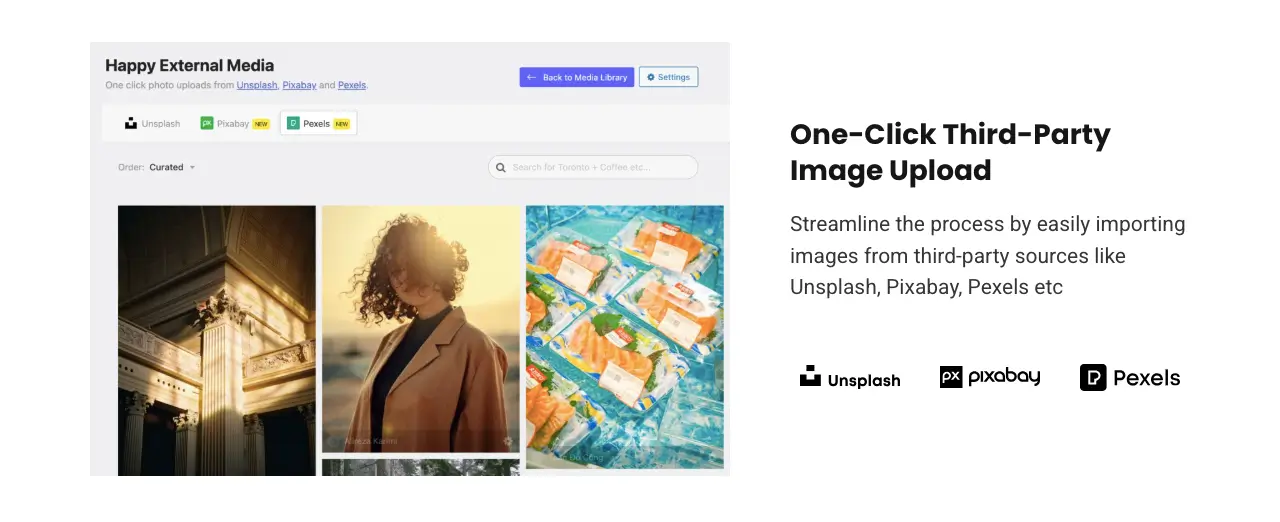
6. Access Control
Real Media Library gives you some access control features, but they are mostly about managing folders. In the free version, there are no special access settings. This means anyone who can use the media library (like editors or authors) can see and manage all files and folders. In the Pro version, you get a feature called user-specific folders. It lets admins give access to certain folders only to selected users or user roles.
HappyMedia offers stronger access control features to improve safety and teamwork. This plugin also offers role-based permission management. Admins can control who sees or edits certain media folders by setting user role-based permissions. This feature is extremely great for those websites where lots of users work as a team, for example, multivendor marketplaces.
7. Performance
Real Media Library has a reputation for its performance. It can handle a large number of media files, like over 10,000. It uses a virtual folder system, which means it organizes your files without changing their real location on the server. This helps keep your site fast and avoids heavy loading. The plugin does not change media URLs, so you don’t have to worry about broken links. It also uses a smart queuing system that works in the background to move or rename files without causing errors or timeouts.
HappyMedia is comparatively a newer plugin. But it’s developed and maintained by the same team behind HappyAddons, which is a popular Elementor Addon. So, you can rely on its media file management performance. As it’s highly recommended for multivendor marketplaces, you can imagine how vast the libraries the plugin can handle. Its image compression feature can remarkably keep your site low-weight and fast-loading.
Explore this post on what image compression is and how it can improve the site loading speed.
8. Image Replacement
Real Media Library does not have a built-in image replacement option in its free or Pro version. If you want to replace an image, you must delete the old file, upload a new one, and place it back into the correct folder or gallery. You have to do everything manually. Besides, there are some free premium image replacement plugins you can use in this regard.
But HappyMedia has a built-in image replacement feature. It makes updating media files fast and simple. You can replace an image by just uploading a new one, and the plugin keeps the same file links, metadata, and SEO settings. So, there are no broken links or issues on your live site. This is very useful for WooCommerce stores or portfolio websites where images often need to be updated.

Here’s a guide on how to replace images on WordPress using HappyMedia.
9. File Type
Real Media Library, made by devowl.io, supports many common WordPress file types. These include images like JPEG, PNG, and GIF, audio files like MP3, video files like MP4, and documents like PDFs. However, there are many file types that the plugin cannot handle, which will be discussed later.
HappyMedia supports even more file types. It works with all common image, audio, video, and document formats like JPEG, PNG, GIF, PDFs, Docs, and Sheets.
10. SVG File
Real Media Library does not support SVG file uploads by default. You have to use any additional plugin that supports SVG file uploading.
HappyMedia has built-in support for uploading SVG files. This makes it a good choice for people who use vector graphics often. It also includes sanitization, which keeps your website safe from harmful code in SVGs. With this feature, you can use SVGs for logos, icons, or custom web designs.

Check how to upload an SVG file to WordPress using HappyMedia.
11. Ease of Use and User Experience
Real Media Library works smoothly inside the WordPress dashboard. It feels very familiar to WordPress users. Once you install the plugin, a new sidebar appears in the media library, where you can create and manage folders. The design is simple and more focused on function than looks, which may feel a little outdated compared to newer plugins.
HappyMedia gives a more modern and attractive look with easy-to-use features for both new and advanced users. Its clean interface and drag-and-drop system make folder and file organization very simple. The plugin offers ready features like gallery creation, easy access to free image sources like Unsplash and Pexels, supports SVG files, image replacement, and compression. All these make the plugin extremely user-friendly for media file management.
Real Media Library vs HappyMedia: A Snapshot
Now, in this section, we’ll compare these two plugins, feature by feature, in a comparison table, so you can understand their differences at a glance.
| Features | Real Media Library | HappyMedia |
| Folder Creation | Unlimited folders & subfolders | Unlimited folders & subfolders |
| Drag and Drop | Yes | Yes |
| Gallery Creation | Basic | Even Grid and Masonry Grid |
| Compatibility with Other Plugins | Elementor Gutenberg FooGallery Justified Image Grid WooCommerce | Elementor Gutenberg Dokan WooCommerce And any gallery plugins |
| Integration with Stock Image Platforms | No stock image integrations | Unsplash Pexels Pixabay |
| Access Control | Basic | Role-based restrictions |
| Performance | Able to optimize 10,000+ files | Able to handle small to large media libraries |
| Image Replacement | No | Yes |
| File Type | Supports standard media | Supports all media files |
| SVG File Support | No | Yes |
| Ease of Use and User Experience | Yes, and modern UI | Yes, and modern UI |
Learn how to improve WordPress media files not loading.
Real Media Library vs HappyMedia: Pricing Plans
Both Real Media Library and HappyMedia have different pricing models. Now, it’s your time to look at their prices and decide which one gives the best balance between cost and the features you need.
Pricing of Real Media Library
Real Media Library has a free version available. Besides, it has five lifetime plans, but no yearly or monthly plans. Check them below.
- Free – 0€
- Single – 39€/lifetime (1 website)
- Starter – 79€/lifetime (3 websites)
- Professional – 119€/lifetime (5 websites)
- Business – 199€/lifetime (10 websites)
- Agency – 299€/lifetime (25 websites)
Pricing of HappyMedia
HappyMedia doesn’t have any free plan available. It’s a premium-only plugin, which has two types of pricing schemes – Annual and Lifetime. Each scheme has three plans. Check them below.
| Annual | Lifetime |
| Personal – $24 (one site) Professional – $49 (ten sites) Business – $99 (one thousand sites) | Personal – $99 (one site) Professional – $199 (ten sites) Business – $449 (one thousand sites) |
Final Thoughts! Which Plugin Should You Choose?
Now, choosing between Real Media Library and HappyMedia depends on what your website needs, how much you want to spend, and your future plans. Both plugins are great for managing your WordPress media files, but they are made for different types of users.
Real Media Library is budget-friendly. It has a good free version and lifetime payment options. Although its UI looks a bit old, it can be good for managing your media library files if you are running any basic-level blog or development website.
But if your website deals with advanced niches like multivendor eCommerce platforms that require a scalable media library, you will definitely need HappyMedia. Its modern interface and many advanced features will provide you with all the things you need from one single dashboard.